Your Cart is Empty
⚠50% off code: SAMP50⚠
⚠50% off code: SAMP50⚠
⚠50% off code: SAMP50⚠
by Anders Johanson January 18, 2021 9 min read
digital audio workstation. Understanding how different effects work and when to use them can greatly enhance the quality and creativity of your audio productions. By adding effects such as equalization, reverb, compression, and delay, you can manipulate and shape the sound to create the desired atmosphere and aesthetic. Experimenting with different combinations of effects can bring depth, warmth, or excitement to your audio, making it stand out in a crowded field. So, embrace the power of effects and let your creativity soar. Your listeners will thank you for it. DAWplug-ins, the delay effect offers endless possibilities for creative experimentation. When you sit down and start playing with it, you will quickly discover how adjusting the delay time, feedback, and mix parameters can completely transform your sounds. Increasing the delay time will create a more pronounced echo effect, while decreasing it will result in a shorter, tighter delay. The feedback control determines how many repetitions your delayed signal will have, allowing you to create anything from subtle slapbacks to swirling, cascading repetitions. As you experiment with different settings, you will also notice how the delay effect interacts with other effects. For example, applying a delay before a reverb can add depth and space to your sound, while placing it after a distortion effect can create a unique and textured sound. Furthermore, the delay effect isn't limited to just traditional delays. Many plug-ins and hardware units offer various modes to simulate tape delays, analog bucket-brigade devices, or even reverse delays, where the delayed signal plays backward. These unique variations can add a touch of character and unpredictability to your tracks. So, don't be afraid to get hands-on with the delay effect and explore its endless sonic possibilities. It's a tool that can add depth, movement, and excitement to your music productions, and once you start experimenting with it, you'll never look back. pluginsIn various digital audio workstations or DAWs, incorporating delay effects into your tracks can introduce an additional dynamic dimension. The versatility of delay allows its utilization throughout production stages, enhancing snare drums, guitar and synth leads, and vocal layering. Consequently, delay proves to be an essential weapon in a music producer's creative arsenal.
It takes time and experimentation to understand how to add a delay effect to audio. The delay effect repeats incoming audio at a specified interval and can be repeated as many times as desired. For example, you can set the delay to repeat once every measure or eight times every measure, among other possibilities. The delay effect can be synchronized with the tempo of your project or adjusted to a custom tempo or rate. While it is generally recommended to keep the delay synchronized with the project's tempo, you can explore unique grooves by deviating from this setting and adjusting the repeat time. However, keeping the delay aligned with the project's tempo makes it easier to switch between different note values and subdivisions.
Apart from the standard time-related effects found in delay plugins, there are also some delay plugins, hardware delays, and delay pedals that can incorporate various types of effects in their repeats and other parameters. Just like reverb pedals and plugins come in different types and styles, delay effects also provide a range of distinctive flavors.
What Types of Delays Exist? Delays can vary in nature and purpose. Here, we will explore the various types of delays that can occur in different scenarios.
vocals or drums, don't hesitate to experiment and see how it enhances the overall sound. In the realm of digital audio workstations and plugin packages, there is an abundance of popular delay effects. While the ones mentioned above are widely recognized, there is a world of other options awaiting exploration, each offering its unique range of possibilities and practical applications. It may take some time and practice to grasp the perfect timing and placement of the delay within your track, but once you have mastered this technique, you'll appreciate the impact it brings. Conventionally, delay is most frequently employed on guitars in both live performances and studio recordings. However, when we sit at the desk, the creative freedom allows us to experiment with placing the effect on any instrument or section as desired. Feel free to consider introducing delay to your vocals or drums if it resonates well with the composition. By taking the initiative to experiment, you will witness the enhancement it provides to the overall sound of your music. kick drum, feel free to proceed. In case you possess the , go ahead and execute that. In case you possess the Teenage Engineering Pocket Operator drum machineTo achieve some truly mind-bending results, introduce a hint of time delay. The possibilities for incorporating this effect are endless, but it's crucial to exercise restraint and strike the right balance. Just like with reverb, overindulging in delay can result in a cluttered mix where important elements get muffled, rendering the track unpleasant to the ears. Master the art of controlling your delay settings, discovering the sweet spot that effectively conveys your desired message without overwhelming the listener.
How can the Delay effect be utilized in a music mix? How can I incorporate the Delay effect in a music mix?
The use of delay is not limited, you have the freedom to apply it anywhere. It's up to you whether you want to assign individual tracks with specific delay parameters or route all tracks to a single delay bus. For instance, if you desire one track to have an eighth note delay with a bright EQ, while another track requires a quarter note delay with a darker EQ and fewer repetitions, you will need to configure each track with its own delay plugin. However, be aware that this approach can put a strain on your computer's CPU, so ensure that your system has sufficient power to handle such tasks. In case your computer has limited RAM, you may need to be innovative in how you set up your delay settings. Alternatively, you can consider committing to printing audio (exporting tracks with effects) and progressing from there.
Although delay is a versatile effect that can be applied in various aspects of a project, it is essential to adhere to certain guidelines. The decision of where and how to utilize delay depends on its intended purpose. While there is room for experimentation and discovery, here are some initial pointers to consider when incorporating a delay effect.
No matter which specific instrument or individual track you opt to apply the delay effect to, its presence will undeniably elevate it within the overall composition. The continual echo-like repetitions that unfold throughout the track's progression can either captivate the listener or adversely disrupt the intended atmosphere of the song. It is paramount for you to sensibly discern and grasp the appropriate timing and implementation of the delay effect within that particular moment.
Best Free Delay Plugins
As with reverb, the market is flooded with numerous delay plugins, ranging from expensive ones that cost hundreds of dollars to completely free options. If you're anything like me, opting for the free plugins is the way to go. However, I still recommend taking the time to familiarize yourself with the default plugins that come with your Digital Audio Workstation (DAW). You might discover that you actually prefer and use them more often than other plugins. Once you've mastered the default delay effects, identify the specific features you're lacking and desire, then go ahead and fill those gaps. While some stock plugins are highly versatile, it's worth noting that others are more basic in nature. Without further ado, here are a handful of absolutely free delay plugins eagerly waiting to find a new home in the plugin folder on your hard drive.
Valhalla is a must-know plugin company in case you are not yet familiar with them. Their reputation primarily stems from their exceptional reverb plugins; however, they also offer a couple of incredible delays that unfortunately do not receive the recognition they deserve - and the best part is that one of them is absolutely free! Valhalla promotes it as a psychedelic delay, but with a little adjustment, you can easily transform FreqEcho into a more conventional delay, rather than a chaotic mishmash of sound. The most standout aspect of FreqEcho is its remarkable pitch shifting effect, which, when combined with strategic automation, can grant you genuinely one-of-a-kind outcomes.
This plugin is extremely basic and minimalistic. It offers only essential features such as feedback, an on/off switch for a ping-pong effect, ducking, panning, and mix controls. With these simple options, it is effortless to customize a delay sound using the Delay plugin. You have the option to manually specify the duration in milliseconds for the delay repeats, or you can synchronize it to the tempo of your project.
The TAL Dub 3 is a rather rudimentary delay plugin option, but, as the saying goes, me being able to obtain it for free is certainly a great advantage. Dub 3 showcases a straightforward interface with the customary capabilities of a delay plugin, but it also incorporates some captivating saturation characteristics. By increasing the input gain, you can bestow your signal with an additional layer of tonal variation from the delay effect, and what makes it even more intriguing is the fact that you can manipulate the parameters displayed on the screen through the knobs on your MIDI controller.
NastyDLA stands out from the rest of the plugins on this list with its comprehensive range of features. Resembling the interface of vintage rackmount delay units, NastyDLA successfully captures the exceptional sound quality of those units. From chorus and color to modulation and ping-pong effects, this plugin includes it all. Nevertheless, there are two drawbacks worth noting. Firstly, NastyDLA is exclusively designed for Windows, leaving Macintosh producers unable to utilize it. Secondly, acquiring this plugin requires downloading a package that includes over twelve other plugins, which may be disappointing for some users.
By fine-tuning and experimenting, one can achieve great rewards when incorporating delay effects. It is no wonder that artists like Edge from U2 are heavily reliant on these sounds - they elevate simple elements, enhancing complexity and depth, ultimately enhancing the overall sound quality. Take advantage of the availability of free plugins and integrate them into your project to witness their transformative effect on your synthesizers or vocal lines. Continuously strive to incorporate new elements into your tracks, fueling growth and innovation.
by Anders Johanson January 30, 2021 12 min read
Read Moreby Anders Johanson January 30, 2021 11 min read
Read Moreby Anders Johanson January 16, 2021 9 min read
Read More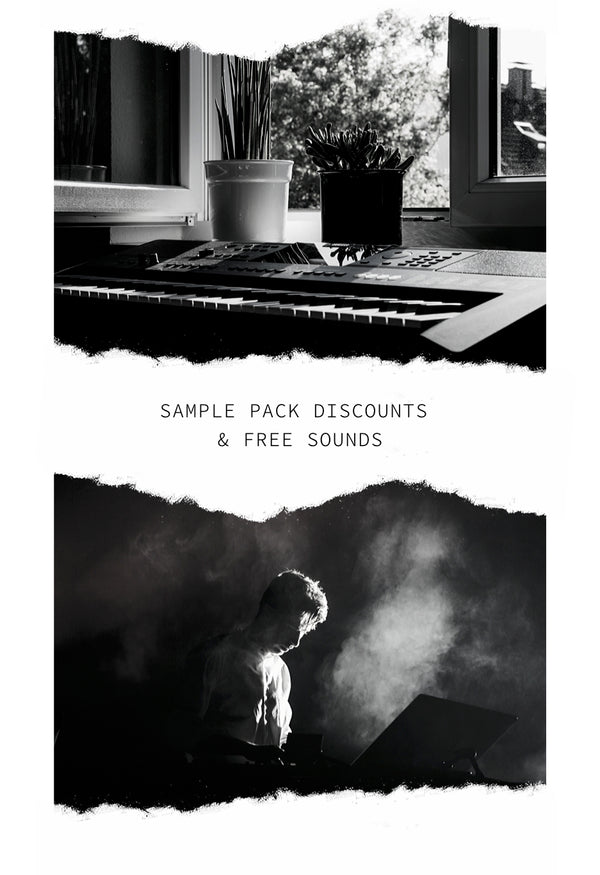
Get exclusive discount codes for sample packs. Get free sounds delivered directly to your email Receive free sounds straight to your inbox Looking for more? Believe it or not, we provide complimentary sound samples!   Searching for additional options? Believe it or not, we distribute complimentary audio clips!