Your Cart is Empty
⚠50% off code: SAMP50⚠
⚠50% off code: SAMP50⚠
⚠50% off code: SAMP50⚠
by Dawid Gocek February 24, 2018 7 min read
Ableton Live 10It has been a long time coming - a whole three years, to be exact. This is quite generous on the part of Ableton when you consider that other software companies expect their users to pay for upgrades every year or force them into subscription plans. Ableton, on the other hand, has provided numerous free upgrades to Live 9. And now, with Live 10, they have taken it a step further by completely revolutionizing music software. Well, not exactly. At least not on the surface. You might be looking at the list of new features and questioning whether things like "I/O renaming" and "Note chasing" are worth the upgrade price, especially if you're not a Live Suite user and don't have access to the fancy new features. Wavetable and EchoAre you using devices? If yes, don't dismiss Live 10 too quickly, because even though some of these new features may not seem impressive at first glance, they actually have the potential to significantly enhance the Live experience.
record.
Enter Capture – a revolutionary new tool designed to combat red light syndrome and capture those fleeting moments of musical brilliance. With Capture, you can effortlessly document your creative process and save your ideas for later exploration.
Imagine this: you're in the zone, effortlessly flowing with inspiration, as melodies and harmonies effortlessly pour out of you. But as soon as you hit that dreaded record button, everything comes crashing down. It's like your creativity has been hijacked, leaving you feeling frustrated and defeated.
But with Capture, you can say goodbye to the frustration and hello to creative freedom. This innovative tool seamlessly integrates with your keyboard or MIDI controller, silently recording every note and chord progression as you play. No more worrying about losing those amazing musical ideas – with Capture, they're instantly saved and ready for further development.
Whether you're a seasoned musician or just starting to explore the world of music-making, Capture is a game-changer. It understands the delicate nature of creativity and provides a solution to the age-old problem of losing those magical moments.
So, the next time inspiration strikes, don't let red light syndrome hold you back. Embrace the power of Capture and let your musical genius shine.
Are you tired of trying to recreate that amazing riff or melody that you just played? Well, worry no more. With the new feature of Live 10 called Capture, everything you play through a MIDI track is recorded in the background. So, the next time your bandmate asks, "What was that incredible sound you just made?" you don't have to stress about playing it again. Live has already taken care of it for you. Just hit the Capture button, and not only will your musical gem be saved, but it will also be adjusted to fit the tempo perfectly. And here's the best part - you can even capture any additional musical layers that you add to existing MIDI clips. Say goodbye to the fear of losing great musical ideas. Thanks to Live 10's Capture, everything is saved effortlessly and flawlessly.
Why don't we begin with the essential details? This segment delves into a collection of extraordinary sample packs dedicated to Ableton software. In case you haven't done so already, I highly recommend taking a look at our publication " Why don't we commence with the fundamental aspects? This part explores an array of remarkable sample packs tailored specifically for Ableton software. If you haven't done so already, I strongly urge you to peruse our article " Best Ableton PacksIt provides extensive information about our recommendations for music engineers regarding the new DAW. Additionally, it offers comprehensive coverage of diverse free sample packs that you can utilize when embarking on your journey with Ableton 10. Now, let's return to your tutorial!
And speaking about the existing clips, how often have you found yourself continuously toggling between various clips in the Detail editor just to understand why your kick drum beats aren't aligning perfectly with the bass line? With Live 10, you won't have to do this anymore, as you now have the ability to simultaneously edit multiple clips in the Detail editor. You can display up to eight clips from any location in the Session or Arrangement Views, and even if they are positioned at different spots on the Arrangement timeline, Live 10 will intelligently align them in a way that harmonizes musically.
When it comes to the Arrangement View, upon your initial encounter with a session in Live 10, you may mistakenly believe that Ableton has removed features rather than added them, as it may appear somewhat devoid of content. This can be attributed in part to a multitude of changes and improvements made to the software.
subtle graphical improvementsOne of the main reasons for this change in Live is the way automation is now handled with automation. In the older versions, both automation lines and clip fades were always on display, which sometimes caused accidental movement of automation points when trying to perform other actions. However, in Live 10, there are two different editing modes that can be toggled by pressing the lower-case 'a' key. By default, automation is hidden in this mode, but fades are still editable and more easily seen than before. Pressing 'a' switches to a specialized view specifically designed for editing automation, where fades are only displayed in the title bar of the clip.
This update brings a range of benefits to enhance your session experience and streamline the editing process. Not only can you now easily track and comprehend the progress of your session, but you also have the ability to make immediate edits. Within the Arrangement View, you can effortlessly stretch, mute, or reverse sections of clips with just a few clicks. Additionally, the left and right arrow keys have been transformed into convenient 'nudge' controls, allowing you to move selected clips along the timeline with precision. When automation is concealed, pressing these keys shifts the clip slightly to the left or right, while with automation visible, it adjusts the automation curve accordingly. Moreover, you can keep the boundary of a clip fixed within the timeline while simultaneously sliding its contents left or right, providing exceptional flexibility when working with shorter sections extracted from longer audio files.
methods of organizing tracks. However, in Live 10, significant improvements have been made to track grouping. Previously, the program faced criticism for lacking the same level of functionality as traditional methods. Nevertheless, Live 10 introduces exciting enhancements to address this concern.
DAWscombine multiple tracks into a single unit in a digital audio workstation software like Pro Tools or Cubase. However, it used to be impossible to group these track groups themselves. The question arises, why would someone ever want to do this? The answer is simple, there are numerous advantages. For instance, you may want to
Now, with the new features in Live 10, you can easily organize all the separate tracks from a drum kit recording into groups. These groups can then be combined with additional percussion and drum machine tracks, resulting in a higher-level group that contains all of your rhythmic elements. The best part is that these groups can be as complex as you need them to be, with the ability to create multiple layers of groups. This makes working with complicated sessions much more manageable. Regardless of the number of elements in your session, Live 10 allows you to fit it all onto one screen. So you no longer need to worry about clutter or a crowded interface.
Browsing may not seem like the most exciting aspect of music software, but take a moment to consider its importance in the Live experience. The enhancements made by Ableton in this area can greatly enhance your music-making process, allowing for faster and more seamless production. Collections, in particular, stand out as a seemingly straightforward feature that can truly have a significant impact.
unique and efficient organizing system. With Collections, you have the freedom to categorize and arrange your content in a way that suits your preferences. Whether it's organizing Live Sets, devices, presets, files, or folders, you can easily attach one of the seven colored labels or tags to them in the browser's right-hand pane. The beauty of Collection labels is that they are not limited to a specific Set, meaning anything you label will always have that label attached. Additionally, you can assign multiple labels to individual items, providing even more flexibility in how you categorize your content. This innovative feature ensures a seamless and personalized workflow, tailored to your exact needs.
An incredibly efficient tool that allows you to effortlessly organize unrelated assortments into a cohesive system that resonates solely with your unique perspective. Perhaps you enjoy mentally categorizing sounds based on the emotions they evoke or the scents they conjure in your mind?
Oh, and speaking of the characteristics we discussed initially:
Oh, and how about the attributes we highlighted at the beginning:
I/O renamingmanage the routing and signal flow between all of these devices, which could be time-consuming and confusing. However, with an audio interface that supports audio routing and note chasing, this process becomes much more streamlined and efficient.
Audio routing allows you to easily route audio signals from one device to another, without the need for complex cabling or manual patching. This means that you can quickly and easily send audio from your hardware synths to your effects units, and then back to your interface for recording or monitoring.
Note chasing, on the other hand, is a feature that ensures that MIDI data is always in sync with the audio being played. This is particularly useful when using external MIDI devices, as it prevents any timing discrepancies between the MIDI data and the audio output.
Overall, having an audio interface with advanced routing and note chasing capabilities can greatly simplify your workflow and enhance the quality of your recordings. So, if you're a musician or producer with a lot of gear, it may be worth considering investing in such a device.
Don't forget that input number 7 served as the audio output from your Minimoog, while output 5 was connected to the Space Echo, which then looped back to input 5. With the option to assign custom names to these inputs and outputs, you can now conveniently route tracks and sends directly to 'Space Echo' or 'Headphones'.
Note chasing is an important function in the Winter Olympics, ensuring that your Set always sounds perfect no matter when you start playback. In the past, if you placed the playhead in the middle of a clip, any notes that began before that position would be disregarded, even if they overlapped with the current playback point. However, with note chasing in Live 10, playback will now include not only notes that start at or after the initial playback position, but also sustained notes that began earlier. This is especially useful for musicians who frequently use drones or pedal notes.

Split Stereo PanningEssentially, this feature provides individual panners for the left and right channels in a stereo track, enabling you to pan them independently from each other. It is also possible to automate this panning, so if you desire to periodically switch the sides of your left and right channels, it can be easily set up.
In addition to the exciting new additions of Wavetable, Echo, and Pedal devices, Live Suite users will also have the privilege of having Max for Live conveniently installed alongside Live Suite with no extra effort required on their part. With the abundance of upcoming online tutorials dedicated to these new devices, we won't delve into specific details here. However, it's important not to overlook the inclusion of another remarkable device that comes with both the Suite and Standard editions: Drum Buss. This powerful tool is specifically designed to enhance full drum kit tracks or groups by transforming them into something even better. One particularly intriguing feature of Drum Buss is its incorporation of a resonant low-pass filter that can be finely tuned in musical pitches as well as Hertz. For those looking to add some extra punch to their kick drums, try tuning the low-pass filter to a bass note that compliments the key, and then crank up the Boom control.
Software: Ableton Live 10
Pricing
Introduction package is priced at $99
Standard package is available for $449
Suite package can be purchased for $749
Website: https://ableton.com/en/shop/live/
by Anders Johanson January 30, 2021 12 min read
Read Moreby Anders Johanson January 30, 2021 11 min read
Read Moreby Anders Johanson January 18, 2021 9 min read
Read More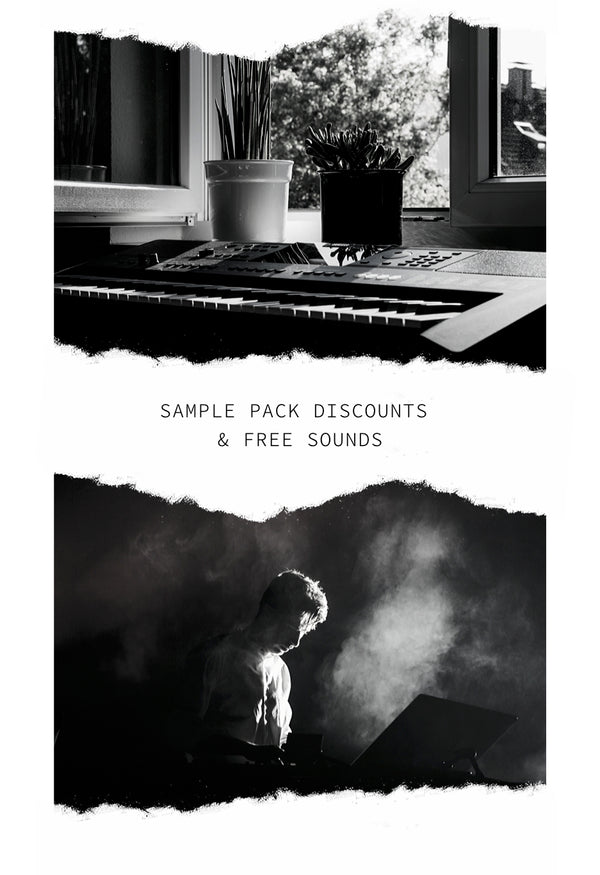
Subscribe to our mailing list and get exclusive discount codes on our wide range of sample packs. Experience the best of our collection while saving money. Don't miss out on this opportunity, sign up today! Get free sounds delivered directly to your inbox We offer an abundance of exciting features and so much more! Believe it or not, we are dedicated to distributing complimentary audio samples. You won't want to miss out on this fantastic opportunity!