Your Cart is Empty
⚠50% off code: SAMP50⚠
⚠50% off code: SAMP50⚠
⚠50% off code: SAMP50⚠
by Anders Johanson June 04, 2020 9 min read
"When discussing their preferred synthesizer, producers frequently employ the phrase". presetsthrown around a great deal. Presets are simply a shortened version of preset settings. When you access any VST synthesizer within your music production software, you are provided with a range of preset settings that serve as a starting point for your sound design journey. These presets offer pre-configured parameters and settings that can be customized to suit your artistic vision and desired sound. DAWWhen you play your piano for the very first time, you will come across two types of default settings. The initial setting will either be a basic waveform (such as a saw wave) or a more complex preset sound that showcases the synth's capabilities and flexibility. Almost every high-quality VST synthesizer includes a collection of presets. The most widely used synths not only offer a standard library of presets but also receive a steady stream of new presets created by skilled producers and sound designers.
1. Enhancing creativity: Using presets can serve as a starting point and inspire new ideas for musicians, enabling them to explore different sonic possibilities and push their boundaries. 2. Saving time: By utilizing presets, producers can skip the laborious process of fine-tuning every individual parameter, allowing them to focus more on arranging and composing. 3. Access to professional-grade sounds: Presets are often created by experienced professionals and sound designers, providing access to high-quality and meticulously crafted sounds that may be difficult to recreate from scratch. 4. Learning tool: Studying presets can help aspiring producers understand the intricacies of sound design, as they can analyze the settings and settings utilized by experts to achieve certain sounds. 5. Collaborative opportunities: Presets can facilitate collaboration among musicians, as they can easily share their sound palette and work seamlessly together, regardless of the specific software or hardware they are using. Ultimately, the decision to use presets or not boils down to individual preference and the specific goals of the music producer. While some may view presets as a shortcut or lack of originality, others see them as valuable tools in their creative process. Regardless of one's stance, the use of presets in music production is an ongoing debate that is likely to continue in the ever-evolving landscape of the industry.
Using presets from packs or soundbanks does mean relying on sounds that other producers have access to. However, this doesn't mean you can't create something unique with them. Your audience won't be bothered if you used a preset from a popular pack or created the sound yourself. What really matters to them is whether they can feel the vibe of your music; presets will be the least of their concerns. Additionally, there are numerous ways to alter a preset and make it unrecognizable from its default settings if you desire. Layering presets, Making slight adjustments to the knobs and adding new effects are common methods to enhance the uniqueness of your sound while also saving time in the creative process. Utilizing presets is a fantastic way to accelerate your production, particularly if you are a beginner or intermediate producer. It would be unwise to reject these valuable tools based on the opinions of a minority within the producer community who oppose them.
an impressive collection of pre-made sounds that will save you time and help you create professional-quality tracks. With Serum, you can explore a wide range of genres and styles without having to spend countless hours tweaking parameters and creating new sounds from scratch. One of the great things about Serum is its user-friendly interface, which makes it easy for even beginners to navigate and start using right away. It offers a wide variety of presets that cover everything from basslines and leads to pads and effects. Whether you're producing EDM, hip-hop, or any other genre, chances are you'll find the perfect preset to fit your track. But don't think that Serum is only limited to presets. It's actually a powerful synthesizer that allows for deep customization and sound design. You can tweak parameters, manipulate waveforms, and even create your own unique sounds using the advanced features and extensive modulation options. So, if you're looking for a synth that combines the convenience of presets with the flexibility of sound design, Serum is definitely worth considering. Its extensive library of pre-made sounds will save you time and provide inspiration, while its powerful synthesis capabilities will allow you to truly make your tracks your own. Investing in Serum is a wise choice for any producer who wants to take their music to the next level. It's a versatile and powerful tool that will help you unlock your creativity and produce professional-quality tracks with ease. Don't miss out on the opportunity to enhance your musical compositions with this remarkable synthesizer. over 450 presetsa wide range of sound options, including Bass, Lead, Synth, Plucked, Pads, FX, and many others. Additionally, you'll have access to various sound categories such as Bass, Lead, Synth, Plucked, Pads, FX, and more. Moreover, you'll also receive 144 wavetablesThe distinction between presets and wavetables will be explained further in this article. At this moment, it is important to understand that each preset in Serum relies on at least one wavetable or waveform as its foundation. By selecting a preset and modifying the underlying wavetables, you can effortlessly generate countless new variations with just a few clicks. In essence, the extensive collection of wavetables in Serum enables you to enhance the diversity of the already abundant sounds available.

official websitepreset packs from Xfer Records, the well-known company owned by Steve Duda, the genius behind Serum. When browsing their website, you'll be amazed by the exceptional sound quality of their carefully curated preset packs. Additionally, other renowned brands such as Loopmasters and Cymatics are highly regarded for consistently delivering top-notch presets for Serum. Lastly, don't forget to explore our own handpicked selection of preset packs, which are also available for your musical creations. Serum presetsProvided by Samplified, we provide a variety of packs for various genres, such as LoFi, Hip-Hop, Trap, and Future Bass. Additionally, we also offer complimentary Serum presets.
After choosing the source for your presets, the next step is to incorporate them into your collection. Regardless of whether you obtained a single preset file or an entire folder, importing the recently acquired presets into Serum is a straightforward process.

As previously stated, the primary purpose of utilizing presets is to enhance the efficiency of track production. Paradoxically, employing presets can also impede progress. Once a melody or a chord progression There is nothing more mesmerizing than scrolling through various presets, and experiencing the transformation they bring to the overall atmosphere of a composition. The larger your collection of presets, the more time you'll invest in exploring each one. Selecting the ideal sound can be a time-consuming process. It's not out of the ordinary for skilled producers to have multiple copies of Serum running concurrently, with each instance containing a preset that competes for the role of the primary lead in the track.
To expedite the process of discovering your unique sound and enhance your overall efficiency as a producer, it is recommended to embark upon deconstructing your most cherished presets. This not only serves as a remarkable method to delve deeper into the intricacies and potential of Serum, but it also imparts vital knowledge on personalizing the presets you possess, ensuring their distinction from others. Presented below are several suggestions on how Serum presets can serve as an invaluable educational tool:
process of loading wavetables into Serum is akin to importing presets. Access the Serum Presets folder using the Menu button, navigate to the TableMake sure to put your downloaded wavetables into the designated folder by copying and pasting them there. User folder. Don't forget to Rescan folders on disc Show the wavetables that have been imported.
Serum boasts an amazing capability that sets it apart - the ability to generate unique wavetables from samples. This can be easily accomplished by simply dragging and dropping any WAV file from your computer directly into the dedicated wavetable window. For optimal results, it is recommended to use one-shot sounds from sample packs as they typically lack effects, resulting in a more accurate reproduction by Serum. However, it's worth noting that the accuracy of the wavetable decreases as the sound contains more reverb or delay effects.
The absence of precision should not deter you from exploring various samples of different qualities. On the contrary, almost any audio file has the potential to be transformed into a magnificent wavetable and employed for sound design objectives. When you drag a sample into the wavetable window, a range of importing modes will become visible. While it is possible to experiment with all of them, the most frequently utilized option is the import: constant frame size mode.
To evaluate the accuracy of a wavetable in capturing the essence of its original sound source, proceed through the following instructions: 1. Open the desired wavetable in your audio software or synthesizer. 2. Play the wavetable to listen to its sound output. 3. Compare the audio quality and characteristics of the wavetable with the original sound source for similarity. 4. Pay attention to any discrepancies or variations in timbre, tone, and texture. 5. Make note of the level of resemblance between the wavetable and the original sound source. 6. Repeat the process with different wavetables to conduct a comprehensive analysis. By following these steps, you can effectively assess the fidelity of a wavetable to its original sound source.
Now you have the capability to play the sound in Serum and make a comparison with the sample. There will undoubtedly be disparities, which is acceptable since the wavetable feature should not be perceived as a typical sampler. Instead, consider using wavetables as a fundamental tool for your sound design. A single wavetable has the potential to serve as the core for numerous distinctive sounds, contingent upon your chosen method of manipulation. Now you have the chance to experience the sound in Serum for yourself and observe any discrepancies when compared to the sample. It is perfectly fine to encounter variations as the wavetable feature is not to be treated as a standard sampler. Instead, it is recommended to view wavetables as a solid starting point for your sound design. By manipulating a single wavetable, you can create limitless unique sounds, based on your preferred techniques.
If you import a wavetable from a collection of pre-programmed settings, there will be minimal adjustments needed. However, if you import a wavetable from a randomly recorded one-shot sample, it is likely to require some level of refinement. Here are some suggestions on how to achieve this:
Now you have a fully prepared wavetable at your disposal. Feel free to close the window and start utilizing it. Table EditSave the wavetable by simply clicking on the screen. floppy disc iconlevel of the wave table. To begin experimenting with unique sounds, you can boost the magnitude of the waveform by adjusting the parameter situated next to the wave table designation. UnisonTo determine a greater quantity, start counting from 1. In case you possess the necessary ability, count from 1 to a higher quantity. LFO 1 Source assigned to WTPosYou have the option to easily move it by dragging and dropping it onto any nearby control knobs, similar to how you would do with Detune or BendIn addition, feel free to adjust the knobs and experiment with various combinations of settings. You'll be amazed at how rapidly you can generate a sound that is completely distinct from the original wavetable.
If you prefer not to tinker with wavetables, you have the option to utilize Serum as a sampler. In order to do so, simply initiate a brand new preset and disable Oscillator A. Next, enable the Noise oscillator and drop a sample<input type="text" value="into the field where it says "> AC hum1. Turn on Pitch Trackingmethods is that it allows you to maintain the pitch of the sample when playing different keys. This feature is particularly useful in Serum, as it allows you to create unique and dynamic sounds by manipulating the pitch of your samples. samplingis that you have the ability to layer the sound using oscillators and then apply Serum effects to enhance it (make sure to confirm the presence of the is that you have the ability to layer the sound using oscillators and then apply Serum effects to enhance it (make sure to confirm the presence of the FXMove to the right tab, positioned immediately to the right of the current tab. OSC tab above OSC AWhether you employ this sampling method to add a touch of flavor to the audio or generate a completely fresh sonic texture, the possibilities at your disposal are boundless. ) Regardless of whether you opt to utilize this sampling technique in order to slightly enhance the sound or craft an entirely novel auditory fabric, the realm of possibilities is immeasurable.
by Anders Johanson January 30, 2021 12 min read
Read Moreby Anders Johanson January 30, 2021 11 min read
Read Moreby Anders Johanson January 18, 2021 9 min read
Read More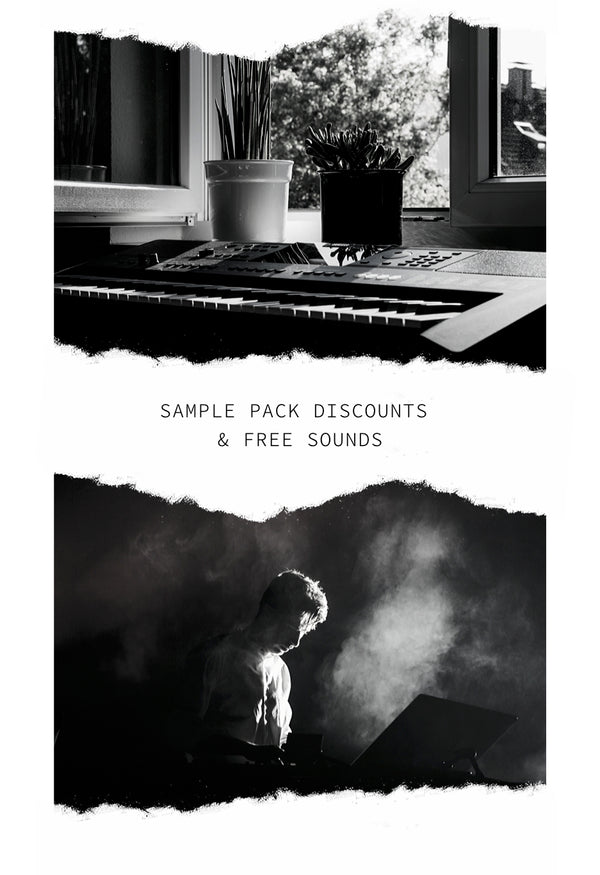
Sign up to receive exclusive discount codes for our sample packs. Get free sound samples delivered directly to your email inbox. Enjoy a wide variety of high-quality sound effects that will enhance your projects. Sign up now to receive regular updates and never miss out on new, exciting sounds. Don't wait, subscribe today and start adding unique and captivating audio to your creations. , and beyond! Seriously, we distribute complimentary sound samples! , and beyond! Seriously, we distribute complimentary sound samples!