Your Cart is Empty
⚠50% off code: SAMP50⚠
⚠50% off code: SAMP50⚠
⚠50% off code: SAMP50⚠
by Anders Johanson November 24, 2018 5 min read
Medasin, the artistic moniker of Grant Nelson, a musician based in Dallas, has rapidly gained acclaim for his exceptional production skills, demonstrated through his original tracks and remixes. He is a member of the renowned Soundcloud collective known as Film Noir, which also comprises talented artists such as Oshi, Krs. and BNJMN. Medasin describes his music as both soothing and euphoric, infusing elements of jazz into his trap-meets-jazz sound. A distinguishing feature of his signature style is the fusion of gentle synth pads with colossal supersaws. Moreover, Medasin frequently incorporates samples, oftentimes saxophones, and employs jazzy chord progressions to create unique and remarkable remixes. Explaining the evolution of his sound, Medasin reveals that he initially imitated his fellow artists until he had acquired enough knowledge and experience to forge his own musical direction. As a budding producer, it can prove advantageous to emulate the works of other producers, absorbing their techniques and incorporating them into one's own musical palette.
Before, I brought up Galimatias, and to be honest, in the beginning, my sound was quite reminiscent of his. I adopted many of his techniques, as I believe many beginners do. However, there comes a time when one must acquire enough understanding to diverge from the norm, experiment with unconventional ideas, shape and refine them, until you create something unique that resonates with people. Sure, you can go all out and produce something extremely eccentric and original, but that doesn't guarantee it will be well-received. Medasin
You: "Prior to commencing...Let's get straight to the point and direct me to the complimentary download."You: "Before we begin...Let's skip the formalities and get me straight to the free download."
If you want to incorporate some of Medasin's unique sounds into your own music, all you require is a robust digital polysynth. There are various excellent choices available, such as XFer Serum, Native Instruments Massive, and LennarDigital Sylenth1. Here, we will focus on Serum and I will guide you through the process of recreating some of Medasin's signature sounds within this synthesizer. However, keep in mind that you can adapt these techniques to other polysynths that offer fitting wavetables to achieve similar results.
Let's begin by creating a simple patch using a solitary sine wave oscillator. Launch Serum and select Analog_BD_Sin as the wavetable for oscillator A, providing a vibrant and vibrant sounding sine wave. To enhance its thickness, increase the Unison setting to 3 and decrease the Detune value to 0.06, which will introduce two additional voices of slightly detuned sine oscillators. Process the sound with a pleasing reverb effect, and voilà! The patch is complete! Take a moment to listen to its application in the song "California Heaven."
The same patch is later utilized in the song, adopting a more rhythmic approach. Enhance the patch by introducing a touch of drive, which will lend itself better to the percussive elements. Try incorporating saturation and light overdrive, as well as EQ adjustments in the higher frequencies (approximately 1.53kHz). I have previously employed this technique, and it proved fruitful. AbletonIncorporating a saturator and equalizer, a 5dB amplification was applied at 1.53kHz. The audio was skillfully enhanced by adjusting the saturation and equalization settings to achieve a prominent 5dB boost at the desired frequency.
Modulation plays a crucial role in Medasin's creation of unique synth patches, as he is drawn to patches that have a swelling effect on either the volume, pitch, or both of the synthesizer. To create a fresh patch, start with the default wavetable and adjust the Unison to 5 and Detune to 0.04, which will result in a thicker sound. To further enhance the patch, lower the fine tuning of oscillator A to -100 and then apply modulation by dragging Env 2 to the fine-tuning box. Adjust the modulation amount by using the small blue circle next to the Fine control and set it to 50. Additionally, set Env 2's attack time to 138ms. As a result, each time a note is played, the pitch will gradually rise to the desired level in sync with the envelope. Explore this patch in the track "Sunday Vibe," where Medasin uses automated filter cutoff to increase the intensity of the patch as the song progresses.
An organ-like synthesized sound can be heard in his mellower songs. To achieve this sound using Serum, use the Basic Shapes wavetable and select a soft sine wave for both oscillators. Increase the pitch of oscillator B by one octave and set it to 2 voices with minimal detune. Adjust the volume of oscillator A to 78% and oscillator B to 46% to achieve a balanced sound across different octaves. To create a volume swell effect, increase the attack of Env 1 to 179ms. To emulate the sound of a rotating Leslie speaker and add an organ-esque vibrato, apply a subtle and fast LFO to the oscillator tuning. In LFO1, disable BPM and Anch to switch the LFO to free mode. Set the Rate to 8.4Hz. Assign LFO1 to the Fine parameter of both oscillators and adjust the modulation amount (the blue circle) to 18 for both. This will create a fast vibrato effect that resembles an organ sound. You can listen to the result in the songs "Daydream" and "Feel It Still."
Scared To Be Lonely utilizes yet another variation of the soothing organ sound; this particular patch incorporates a blend of diverse oscillators and three distinct types of modulation. For oscillator A, the DS Saw and Tri wavetables are employed, while oscillator B utilizes Basic Shapes, pitched up an octave. Env 1 encompasses control over both volume and pitch, boasting an attack time of 220 ms. Similarly, LFO 1 imparts rapid, subtle vibrato onto both oscillators, mirroring the previous patch. Employing an amalgamation of various modulation types within a single patch yields the creation of intricate and captivating tonal constructs.
To achieve a unique sound inspired by Medasin's style, follow these steps to create supersaw patches: - Load both oscillators with the DS Saw and Tri wavetable. - Raise oscillator B by one octave. - Set both oscillators to Unison 5 and Detune 0.08 for a thick sound. - Activate the filter and decrease the Cutoff frequency to 6520 Hz to reduce high pitched noise. To further enhance the sound of the patch, apply some light saturation using Ableton's Saturator plugin, and add a massive hall reverb. When using reverb with large supersaw patches, it's important to keep the mix and size parameters high. However, use the EQ controls to cut the low frequencies to avoid muddiness and keep the bass notes dry. In this case, the reverb low-cut is set to 300 Hz. To hear the patch in action, listen to it playing chords in the chorus of the song "Scared To Be Lonely".
Wild Thoughts showcases a sophisticated patch. Substitute the default wavetable with the Mellow But Instable, and raise oscillator B one octave by using the wavetable Basic Shapes. Once again, apply unison and detune to both oscillators, and activate the filter set process for both. To modulate, utilize Env 1 for adjusting the volume, fine tuning of both oscillators, and the filter cutoff with an attack time of 76ms. You'll discover that subtle modulations yield optimal results here, rather than precise settings. Have a look at the patch:
In conclusion, let's quickly review the various wavetables that have been utilized thus far. It is highly recommended to engage in experimentation with the additional wavetables accessible in Serum or Massive in order to discover unique and diverse sonic possibilities!
- Analog_BD_Sine (vibrant sine wave) - Analog_BD_Sine (colorful sinusoid)
- Default (regular sawtooth pattern) - Default (typical sawtooth structure)
- Simple Sine: Basic Shapes Basic Shapes (simple sine)
Mellow But Unstable (complex)
- DS Saw and Tri (Sawtooth and Triangle) - DS Saw and Tri (Sawtooth and Triangle)
\emph{compressed file format}. free downloadfile in the package. Purchase the tutorial, proceed to payment, and continue enjoying the music. The serum patches, additional instructions, and the file are all provided for convenience. AbletonThe project file is compressed in a fast manner using a zip format.
by Anders Johanson January 30, 2021 12 min read
Read Moreby Anders Johanson January 30, 2021 11 min read
Read Moreby Anders Johanson January 18, 2021 9 min read
Read More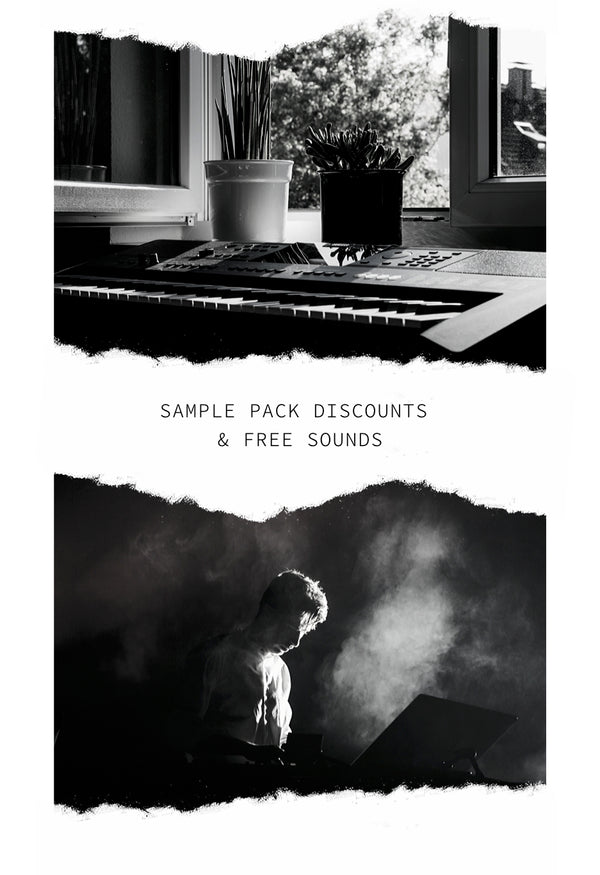
Subscribe to our newsletter to receive exclusive discount codes on our diverse range of sample packs. Get free sounds delivered directly to your email inbox Join our community and receive a wide variety of exciting perks, including free sound giveaways, exclusive offers, and much more! We take our commitment to providing you with innovative and high-quality sounds seriously. Don't miss out on this incredible opportunity to enhance your creative projects with unique audio assets. Sign up now to get started and unlock a whole new world of possibilities!