Your Cart is Empty
⚠50% off code: SAMP50⚠
⚠50% off code: SAMP50⚠
⚠50% off code: SAMP50⚠
by Anders Johanson January 08, 2021 6 min read
the Internet is the vast amount of information that is accessible to anyone with a connection. It has revolutionized the way we obtain and share knowledge, making it easier than ever before to learn about a wide range of topics. From news articles and academic journals to online forums and social media platforms, there is no shortage of resources available at our fingertips. With this abundance of information, however, comes the challenge of sifting through it all and finding reliable sources. Not everything on the Internet is accurate or trustworthy, and it can be difficult to distinguish fact from fiction. That's why it is crucial to develop critical thinking and research skills in order to navigate this digital landscape effectively. Additionally, the Internet has also opened up countless opportunities for communication and collaboration. Whether it's connecting with friends and family through social media, collaborating on projects with colleagues across the globe, or participating in online communities centered around shared interests, the Internet has truly made the world a smaller place. Furthermore, the Internet has revolutionized the way businesses operate. E-commerce has exploded in popularity, allowing consumers to shop for goods and services from the comfort of their own homes. Businesses can now reach a global audience and market their products and services to a much larger customer base. Overall, the Internet has transformed nearly every aspect of our lives, from how we learn and communicate to how we shop and conduct business. Its impact is undeniable and will continue to shape our society for years to come. AbletonThe unique feature of the program is its ability to use samples in a wide range of creative ways. Whether you prefer to create old-school hip-hop tracks and cut up samples from soul artists or compose Lo-Fi beats and incorporate downtempo one shots and rain sounds, Ableton gives you the freedom to experiment and manipulate samples in any creative manner you can think of.
<p>One way to create unique sounds is by manipulating samples. For example, you can take symphonic chord progressions, reverse them, increase their pitch by an octave, and double the tempo. This simple transformation can result in something entirely different and fresh. Another idea is to incorporate unconventional samples, such as the sound of a wine bottle shattering on the pavement. By combining and modifying these elements, you can produce truly unique and captivating audio compositions.</p> mixingeffects by layering it beneath a snare drum in your beat. This will add distinctive foley textures to your music. Another technique you can use is to take a vocal sample from a Classical Indian composition. Chop up phrases from the vocal run and adjust the pitch of each clip to a different note. Finally, you can create a melodic sound by combining these manipulated vocal clips with other elements. percussion loopThere are limitless possibilities that can arise from it.
But for those Ableton producers who are new to the world of sampling, you might be pondering where to get started. We believe the first step is to obtain a top-notch sample pack and then dive right in. However, before we do that, let's delve into the fundamentals of acquiring samples and incorporating them into your work. DAWIt's not as complicated as it appears; we assure you.
While AbletonThe DAW features an extensive collection of sounds and samples, but producers often want to use their own preferred samples and sounds. To import audio, follow these steps:
This is the simplest method for importing audio, albeit it can be time-consuming since you can only choose one file at a time and need to search through your library each time to locate the audio file.
One simple way to add audio files to Ableton is by using the convenient drag-and-drop feature. This allows you to easily and quickly import audio files directly into the software. If your audio file is already opened in your Finder, just open Ableton alongside it and drag the file into a fresh audio track. You can also choose multiple files. If you wish to have various sounds on one track, simply drag and drop them.
But if you desire to have them divided into distinct audio tracks, just press down the command key, and the files will be imported as separate audio tracks. This is the recommended approach to follow if you intend to import multiple stems into a fresh Ableton track.
For instance, let's suppose you're getting ready to For instance, let's suppose you're getting ready to remix a songOnce you've successfully obtained the stem files, navigate to the designated folder where they are stored. Select each individual audio file by highlighting them, and proceed to drag them directly into the Ableton software. While dragging, make sure to hold down the command key, which will prompt Ableton to automatically allocate them onto separate audio tracks. As a result, you will be presented with a comprehensive layout resembling a mixing board, offering you the freedom to explore and unleash your creative potential by initiating the process of experimentation and crafting your very own remix.
Now that we have covered the process of importing audio files into Ableton Live, let's shift our focus towards creating your very own library. As you continue to enhance your music production skills, it becomes crucial to curate a diverse collection of sounds and samples. This library will serve as a valuable resource that you can access anytime within Ableton, allowing you to easily explore and incorporate different elements into your compositions. producers The sample library is the core of a producer's toolkit. It's the place they turn to when they need to craft their drums, find featured samples, or load loops. In many ways, it's like a kitchen pantry or a fridge for a chef. A robust sample library is essential for any modern producer who wants to create sample-based music. While there are many methods to build a library of samples, the easiest way is to begin with a top-notch, ready-to-use sample pack.
To enhance your beat making skills, we propose acquiring a sample pack tailored to your music's genre. For instance, if you specialize in creating Lo-Fi music, we highly recommend obtaining Samplified's Lo-Fi & Chill Pack. Now, let's delve into the process of integrating this pack into Ableton:
If you’re downloading free sample packsWhen downloading music samples from the internet, there is a high chance that a significant portion of each pack may not be suitable for your music. This could be due to poor quality or a stylistic mismatch with your work. While it may be tempting to keep everything, we suggest going through your sample library and getting rid of the ones you are certain you won't use. Alternatively, you can create a separate folder for these samples, marking them as "back burner" samples. This will not only free up space in your Ableton sample library but also streamline your workflow, saving you time spent searching for the samples you actually like.
In order to create your desired style of music, we highly recommend sticking with top-notch, mix-ready sample packs. It is essential to avoid downloading each and every free pack available and cluttering your library with unused samples. Instead, prioritize the samples and sounds that resonate with your creative process. It is important to have a diverse range of options to prevent your music from sounding monotonous, but refrain from hoarding samples simply for the sake of it. A smooth workflow is crucial in producing great beats, and anything that hinders that workflow becomes an obstacle for your musical journey.
One of the exceptional aspects of Ableton is its remarkable capability. Live Packs, which aresupplementary content packs exclusively designed for Ableton are now available. These packs include Live Sets, audio clips, and samples. presets, as well as additional documentation. The collection encompasses a wide range of MIDI instruments, samples, and various other resources that will undoubtedly provide you with an abundance of artistic inspiration for composing and producing. Although some of these assets require payment, Ableton also offers an extensive selection of complimentary packs that can significantly enhance your sonic creations. Below, you will find a step-by-step guide detailing how to seamlessly install an Ableton pack.
These packs aren't your typical sample pack. While they certainly include samples, they go beyond simply being a collection of .WAV files. They feature MIDI instruments, demo songs, and audio effects. Hence, it's crucial to meticulously examine the contents of the pack to fully optimize their potential.
While Ableton's native packs, samples, and software instruments are undeniably top-notch, the majority of Ableton producers opt for an assortment of third-party sounds. In this regard, one particular gem is While Ableton's native packs, samples, and software instruments are unquestionably of exceptional quality, a vast number of Ableton producers embrace the utilization of diverse third-party sounds. Among these, one that stands out is Serum by Xferrecords, which is a highly sought-after and multi-functional synthesizer plug-in. Numerous Samplified packs showcase exclusive custom records, showcasing its widespread popularity and versatility in the music production realm. Serum PresetsThe focus is on creating a distinctive instrumental setup. To illustrate the process of incorporating external sounds into Ableton, let's take Serum as a case study.
This procedure will remain unchanged when it comes to incorporating all elements. VST PluginsCopy the text: "into your Ableton library. There are also Audio Unit Plug-Ins that will go through a similar process, except you will place them in the Components folder instead of the VST folder within your computer audio library. Plug-Ins and third-party Ableton packs are great resources for enhancing your sound, experimenting with different effects, and adding new dynamics into your music." Paste the copied text here: into your Ableton library. There are also Audio Unit Plug-Ins that will go through a similar process, except you will place them in the Components folder instead of the VST folder within your computer audio library. Plug-Ins and third-party Ableton packs are great resources for enhancing your sound, experimenting with different effects, and adding new dynamics into your music.
Take Your Time to Enhance Your Ableton Experience When it comes to adding samples, packs, plug-ins, and other tools to your Ableton software, we have one crucial piece of advice: be patient. Remember, slow and steady wins the race. It's not wise to download every single resource you come across in one go. Doing so will not only consume all your CPU power but may also overwhelm you and hinder your workflow. Instead, we recommend relying on reputable websites that offer high-quality samples, packs, and third-party sounds. Choose the ones that align with your unique sound and allow your creativity to truly blossom. In doing so, you'll ensure a smoother and more fulfilling production experience.
by Anders Johanson January 30, 2021 12 min read
Read Moreby Anders Johanson January 30, 2021 11 min read
Read Moreby Anders Johanson January 18, 2021 9 min read
Read More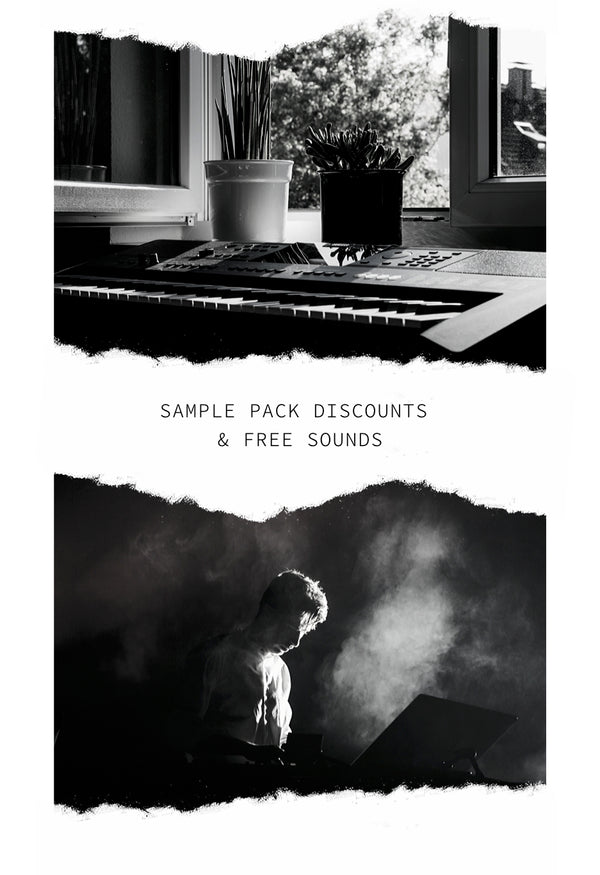
Sign up now to receive exclusive discount codes for our range of sample packs. Get free sounds directly delivered to your inbox. , as well as additional content! No kidding, we distribute complimentary audio samples!