Your Cart is Empty
⚠50% off code: SAMP50⚠
⚠50% off code: SAMP50⚠
⚠50% off code: SAMP50⚠
by Anders Johanson May 20, 2020 9 min read
If you happened to stumble upon this article, it is highly likely that you are familiar with the renowned music creation software known as Ableton Live. It's possible that you've even heard it being casually referred to as “Ableton”. Allow me to clarify that Ableton is the actual name of the company responsible for producing Live. In certain circles, there seems to be a common misconception claiming that mastering Live can prove to be quite challenging. However, I am here to dispel such myths and falsehoods throughout the course of this informative piece. One prevailing belief that seems to be circulating is that Live exclusively caters to those with a penchant for producing electronic music. It is true that numerous notable EDM tracks have been crafted with the aid of Ableton Live, attracting a wide range of renowned artists such as Diplo, Flume, Skrillex, Deadmaus, Calvin Harris, Wolfgang Gardner, Dada Life, and countless others. Hence, there may indeed be some degree of truth to this particular rumor. Nevertheless, it must be highlighted that Live is adeptly utilized across various musical genres, proving its versatility and adaptability. Additionally, it should be noted that numerous EDM artists also resort to alternate software for their creative ventures, which further exemplifies the diverse range of tools at their disposal. Whichever the case may be, let us not continue to dwell on tired clichés. Instead, let us redirect our focus towards delving deeper into the intricacies and functionalities of Ableton Live.
digital audio workstation that is widely used by music producers and DJs for creating, editing, and performing music. It offers a unique combination of features and tools that allow users to manipulate and control audio in real-time. With its intuitive interface and powerful capabilities, Ableton Live has become a popular choice among professionals and beginners alike. Whether you are producing electronic music, live performances, or remixing tracks, Ableton Live provides endless possibilities for creativity and expression. digital audio workstationvarious types of DAWs available on the market, each with its own unique features and capabilities. These programs are designed to provide musicians and producers with the tools they need to create, edit, and mix their music. With a DAW, you can record and arrange audio and MIDI tracks, apply various effects and plugins, and mix and master your songs. Whether you're a professional musician or just starting out, a DAW is an essential tool for bringing your musical ideas to life. There are plenty of digital audio workstations (DAWs) to choose from. $1 to $100. freeExploring the Different Versions of Ableton Live DAWs can be quite costly, but paid options are available in various versions. Typically, there is a more affordable light version, which is ideal for beginners as it offers fewer features. On the other hand, professional musicians or recording studios can benefit from at least one high-end version, featuring extensive functionalities and a diverse sound library. Ableton Live, for instance, offers three distinct versions: Live Intro, Live Standard, and Live Suite. Each version caters to different needs and preferences. Let's delve deeper into each of these variations:
available. on their website.

Here's the reason why many individuals may perceive Ableton Live as a challenging software to master – the possibilities within this Digital Audio Workstation (DAW) are limitless. The truth is, Ableton can be as simple or complex as you desire it to be. A seasoned musician will present an intricate project session adorned with customized effects and numerous tracks. This simply proves the extraordinary capabilities of Ableton and its pioneering technology in inspiring music creators. However, if you have not yet reached that skill level, it doesn't imply that Ableton is unsuitable for you. Whether you are a pianist seeking to record multiple live audio tracks or a budding electronic music producer who requires an extensive array of synth options, Ableton is adaptable to accommodate your needs. layersTo construct that enormous wall of sound – anyone has the ability to showcase their innovative spirit in Ableton Live. As time progresses, once you hone your skills, you will come to the realization that you have transformed into a versatile music creator. You will not confine yourself to a single means and instead utilize all available tools, be it analog or digital. Not every individual who commences their journey in Ableton Live is an expert, and the fact that this digital audio workstation can transform novice music creators into contemporary renaissance individuals speaks volumes about its user-friendliness and accessibility.
As mentioned previously, the cost of the Ableton Live Standard version is $449. The Live Intro version is priced at $99, while the Suit version will cost you a grand total of $749. Before making a decision to invest in any of these options, it is worth considering the opportunity to take advantage of Ableton's 90-day trial period. This will allow you ample time to become familiar with the software and its interface. While first impressions are important, it's important not to be put off by the slightly dated look of Ableton's UI. Your main focus should be on learning and understanding the workflow of the DAW. If it feels intuitive and you find yourself recording music within a few days, then Ableton is likely the right choice for you. However, if you find yourself feeling stuck and frustrated, it may be worth exploring other options. Keep in mind that most DAWs share many similar features, with differences often being more aesthetic than functional. Give yourself time and be patient if something doesn't click right away. That being said, if you are satisfied with the appearance and functionality of Ableton Live, there's no reason why you can't stick with it. Music producers rarely switch to other DAWs once they have fallen in love with Ableton at first sight.

To showcase the user-friendly nature of Ableton, let's explore the beginning steps of a project. Upon launching Live, a fresh session is generated. Surprisingly, Live doesn't prompt you to provide a name for the session, and this is an incredibly advantageous trait. Frequently, you commence your work without a clear vision of what you aim to achieve (apart from conceivably creating the ultimate track). Allocating a name to your project prior to commencing seems counterproductive to the creative process, hence commendations to Ableton for impeccably addressing these minor aspects.
***Live blossoms within what is known as/The experience of life unfolds within a realm referred to as*** Live opens up in what is called Live opens up in what is called Session View Although it may resemble an audio mixer at first glance, this innovative tool is far more versatile. The rectangular boxes, reminiscent of an Excel spreadsheet, serve as a platform for recording and playing back your musical concepts. In fact, each of these containers can accommodate anything from a brief musical phrase to an entire album's worth of compositions. This distinctive attribute is precisely what distinguishes Live from other Digital Audio Workstations (DAWs). Remarkably, it was Ableton who spearheaded the development of this cutting-edge functionality. It is called Clip Recording, and it has become such an innovative approach to working that every other DAW now incorporates or plans to incorporate its own rendition of this freeing loop-based method of operation.
Here is a demonstration of a common scenario for capturing instrument recordings. Ensure that you have properly configured the drivers for your audio interface. This process is essential for all Digital Audio Workstations (DAWs), and explaining it thoroughly would necessitate a separate tutorial. You can research this topic or refer to the user manual for more information.
Congratulations! You have successfully begun recording your debut track in Ableton Live! One interesting feature you may have observed is the capability to combine and harmonize the playback of your various clips. What makes Ableton Live's session view truly enchanting is its ability to seamlessly transition between unique musical segments with just a simple click of a mouse.
By the way, during the process of capturing video snippets, you unintentionally generated By the way, during the process of capturing video snippets, you unintentionally generated scenes Each row of clips represents a scene. To view each scene, simply click on the play button that corresponds to it. Master FaderOn the right side of your screen, you can find a section dedicated to the scenes in Ableton Live. These scenes are analogous to the different segments of a movie that contribute to the overall plot. For instance, the first scene could serve as the introductory part of your song, while the second scene could be your initial verse, and so forth. By adding or removing scenes, you have the opportunity to create a dynamic and thrilling arrangement for your music on the spot. If you happen to be a DJ, a compilation of scenes can even serve as your playlist for the entire night.
To prevent any misunderstandings, let's clarify a point. A traditional musical instrument such as a guitar or piano is distinct from an Ableton Live Instrument. In the browser of Ableton, you will discover a section called In the browser of Ableton, you will come across a designated category named Instrumentskeyboard or MIDI controller on your computer. With the help of virtual instrument plugins, you can create, manipulate, and compose sounds in a digital environment. These plugins simulate the sound and characteristics of real instruments, allowing musicians to access a wide range of sounds and tones without the need for physical instruments. Whether you are a professional musician or a budding hobbyist, virtual instruments offer endless possibilities for creativity and expression. So, let your imagination run wild and explore the vast world of virtual instruments and their limitless potential. MIDI controllerIf you click on the piano button located in the upper right corner of your screen, you can conveniently utilize your computer keyboard as a piano controller.
You have the ability to play virtual instruments within the online environment. MIDITo generate a MIDI track, simply hit the "tracks" button. Cmd/Ctrl+Shift+T.html To launch an instrument, you have two options. The first option is to simply drag and drop it from the browser onto an empty space on your screen. The second option is to double-click on the instrument. The instruments available in the browser menu may vary depending on the version of Live you are using. Each instrument comes with its own collection of presets. These presets are pre-made sounds that you can easily incorporate into your music. The presets are organized into categories, making it convenient for you to find the specific sound you are looking for. To access the presets, click on the arrow next to the instrument's name and navigate through the categories until you come across preset names that end with adv.
In order to use the Drum Rack, you must first fill the vacant drum pads with drum sounds. This virtual Instrument is exclusively designed for drum enthusiasts. samplesfeel free to do so. In order to access the contents of a Drum Rack track, you simply need to double-click on any clip within it. This action will automatically open the clip for further editing and manipulation. Clip View. Pressing B Clicking on this button will enable the draw mode, which, as its name implies, grants you the ability to manually create the MIDI notes for the drum groove.
The clip view is a very useful tool for all types of MIDI editing. It acts like a virtual piano, allowing you to trigger unique sounds within your instrument. Manipulate the MIDI notes by relocating, quantizing, and resizing them. The clip view offers an extensive range of options for fine-tuning. Familiarize yourself with this tool thoroughly as it will be frequently utilized during your productions.
Having discussed topics like recording audio in clips, incorporating virtual instruments, and programming drums, we have already delved into the core aspects of constructing a track in Ableton Live. These are the fundamental steps that every Ableton user undertakes in each session, irrespective of their level of expertise. As evident, navigating in Live is quite straightforward.
extensive and comprehensive manual that covers everything you need to know about the software. It contains detailed explanations and step-by-step instructions for various functions and features. Whether you are a beginner or an experienced user, the manual will undoubtedly be a valuable resource in your journey to becoming proficient in Ableton Live. So don't hesitate to dive in and explore the vast world of possibilities that this powerful software has to offer. With time and practice, you will unlock its full potential and be able to create amazing music productions. extensive guideThere is a specific aspect of their product that you should definitely explore. Additionally, it's important to mention the abundance of other resources available. The Ableton community is extremely active, providing a wide array of videos, magazine articles, online courses, and even Ableton Certified Trainers. These resources will be of great assistance in becoming a proficient user of this remarkable software.
by Anders Johanson January 30, 2021 12 min read
Read Moreby Anders Johanson January 30, 2021 11 min read
Read Moreby Anders Johanson January 18, 2021 9 min read
Read More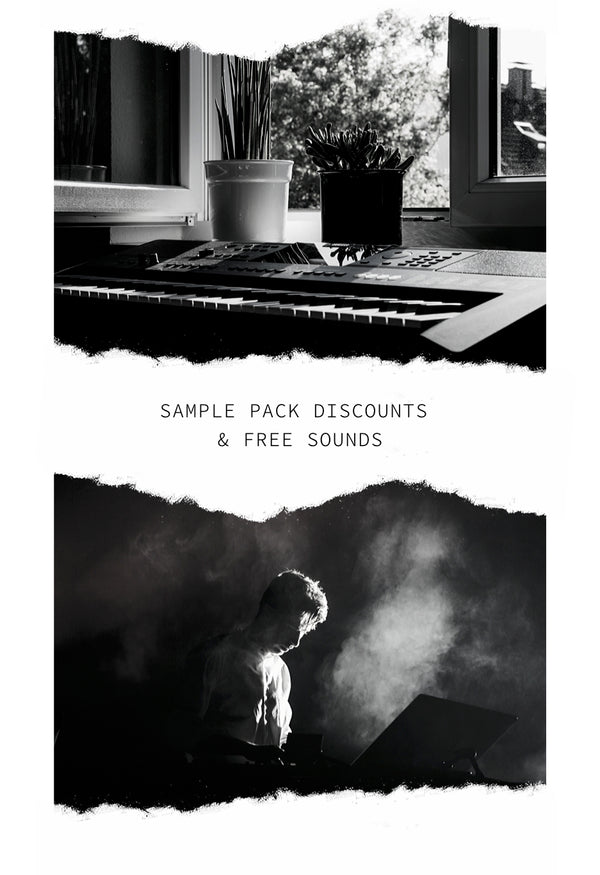
Sign up to receive exclusive discount codes on our wide range of sample packs! With our collection constantly updated, you can stay ahead in the game and enjoy incredible savings. Don't miss out on this opportunity to enhance your music production. Simply enter your email address below and start exploring our top-quality samples at discounted prices. Hurry, sign up now before this offer expires! Get free sounds delivered straight to your inbox. Subscribe now for free sound effects sent directly to your email. , and so much more! You won't believe it, but we actually offer complimentary sound files for download!