Your Cart is Empty
⚠50% off code: SAMP50⚠
⚠50% off code: SAMP50⚠
⚠50% off code: SAMP50⚠
by Anders Johanson May 20, 2020 9 min read
If you're currently engaged in the reading of this article, it's safe to assume that you possess at least a basic understanding of Ableton Live, a renowned music production software. You might have even come across its abbreviated name, Ableton, in casual conversations. It's important to clarify that Ableton refers to the company responsible for the creation of Live. There exists a prevailing misconception in certain circles that Live poses a considerable learning curve. However, the purpose of this article is to dismantle such fallacies. Another commonly held belief is that Live is exclusively tailored for the creation of electronic music. Undeniably, countless electronic dance music (EDM) tracks have been birthed within the realms of Ableton Live. Esteemed artists like Diplo, Flume, Skrillex, Deadmaus, Calvin Harris, Wolfgang Gardner, and Dada Life, among many others, have all gracefully incorporated the software into their music-making processes. Thus, there might be some legitimacy to the aforementioned assumption. Nonetheless, it is worth mentioning that Live caters to a wide array of musical genres. Additionally, it is not uncommon for EDM artists to employ alternative software in their creative endeavors. With that being said, let us deviate from the clichés and explore the intricacies of Ableton Live in further detail.
Digital Audio Workstation (DAW) that allows musicians to create, record, and perform music in a unique and innovative way. With its intuitive interface and powerful features, Ableton Live has become a popular choice among music producers and performers alike. One of the standout features of Ableton Live is its ability to seamlessly integrate with other hardware and software. This makes it easy for musicians to incorporate their favorite instruments, effects, and plugins into their music production workflow. Whether you prefer using MIDI controllers, synthesizers, or virtual instruments, Ableton Live provides endless possibilities for creativity. Another key aspect of Ableton Live is its extensive library of sounds and samples. From drums and percussion to synths and orchestral instruments, Ableton Live offers a wide range of high-quality sounds to choose from. Additionally, users can also import their own samples, allowing for even further customization and personalization of their music. Live performance is where Ableton truly shines. Its unique Session View allows musicians to arrange and trigger their clips in real-time, creating dynamic and spontaneous performances. With its flexible MIDI mapping and automation capabilities, Ableton Live offers endless opportunities for improvisation and experimentation on stage. In conclusion, Ableton Live is a cutting-edge software that empowers musicians to unleash their creativity and bring their ideas to life. Its intuitive interface, versatile functionality, and innovative features make it a top choice for music production and live performance. So whether you're a professional musician or an aspiring producer, Ableton Live is a must-have tool for taking your music to the next level. digital audio workstationmany different DAWs available, each with their own unique features and capabilities. With a DAW, you can easily create and produce your own music, whether you're a professional musician or just starting out as a hobbyist. One of the great things about DAWs is that they offer a wide range of tools and options, allowing you to experiment with different sounds, instruments, and effects. Whether you prefer to record live instruments, use virtual instruments, or work with pre-recorded samples, a DAW has everything you need to bring your musical ideas to life. So, whether you're into electronic music, rock, pop, or any other genre, a DAW is an essential tool for any aspiring musician or producer. There are a plethora of digital audio workstations (DAWs) to choose from. The prices of these items vary from The range of prices for these items begins at freeExploring the Different Versions of Ableton Live When it comes to Digital Audio Workstations (DAWs), the paid options can often be quite expensive. However, they do offer different versions to cater to various needs and budgets. Typically, there is a lighter version available, which is a great starting point for beginners as it contains fewer features. This version serves as a more affordable entry point into the world of music production. In addition to the lighter version, there is also a professional version that provides a comprehensive range of features. This version is suitable for professional musicians and recording studios, as it comes equipped with an extensive sound library. Ableton Live, for instance, offers three distinct versions: Live Intro, Live Standard, and Live Suite. Each version caters to different requirements and offers various features. Live Intro is the most basic version and is designed for beginners who are just starting their journey into music production. It provides essential tools and functionality to get started, making it an accessible option for newcomers. Live Standard, on the other hand, is the mid-tier version. It offers a more advanced set of features, allowing users to dive deeper into their music production process. This version is suitable for intermediate users who have a good understanding of music production and require additional tools. The most comprehensive version of Ableton Live is Live Suite. This version is targeted towards professional musicians and recording studios. With a vast sound library and a wide range of features, Live Suite offers everything needed to create high-quality music. In conclusion, Ableton Live provides different versions to cater to beginners, intermediate users, and professionals. Each version offers unique features and functionalities, ensuring that users can find the right fit for their music production needs.
available. on their website.

sounds, Ableton can accommodate your needs. The key is to start small and gradually explore the vast array of tools and features that Ableton offers. Don't be intimidated by the complexity that some users exhibit in their projects. Remember, everyone starts from somewhere, and with practice and dedication, you can unlock the full potential of Ableton Live. So don't shy away from this powerful DAW; instead, embrace its endless possibilities and let your creativity soar. layersTo build the immense wall of audio — individuals can unleash their artistic flair in Ableton Live. As you progress in your endeavor, you'll discover that you've transformed into a versatile music creator. Rather than confining oneself to a single platform, you'll employ any available tool, be it analog or digital. Not every user of Ableton Live begins as a professional, and the fact that this digital audio workstation has the potential to mold novice musicians into contemporary polymaths speaks volumes about its user-friendly nature and accessibility.
Just like mentioned previously, the cost for the Ableton Live Standard version is $449. For Live Intro, the price is set at $99, while the Suit version can be yours for $749. Prior to deciding whether to purchase any of these versions, take advantage of Ableton's offer of a 90-day trial period. This will give you ample time to familiarize yourself with the software. It's important to note that although the look of Ableton's UI may appear slightly outdated, it shouldn't deter you. The main focus should be on understanding the workflow of the DAW. If it feels intuitive and you find yourself making music after a few days, then Ableton is likely the right choice for you. However, if you feel stagnant or frustrated, it may be worth exploring other options. Remember that many DAWs offer similar features, with differences often being more aesthetic than functional. So, give yourself some time and don't become discouraged if something doesn't click immediately. That being said, if you are pleased with the visual and functional aspects of Ableton Live, it would be wise to stick with it. Once music makers fall in love with Ableton at first sight, they rarely switch to other DAWs in the future.

To showcase the user friendliness of Ableton, let's go through the introductory steps of a project. Upon opening Live, it generates a fresh session without requiring you to assign a name – a truly commendable aspect. Frequently, you may commence your work without a clear objective in mind (with the exception of perhaps creating the ultimate track). Giving a name to your project beforehand contradicts the organic nature of the creative process, hence Ableton deserves accolades for paying attention to such minute particulars.
Live unfolds in what is referred to as Live takes place in what is known as Session ViewIt appears to resemble an audio mixer, but it possesses much greater capabilities. The small rectangular elements resembling an Excel spreadsheet serve as the platform for capturing and reproducing your musical concepts. Each of these containers has the capacity to store a range of content, from a brief musical motif to an entire album's worth of music. This distinctive attribute is what distinguishes Live from other Digital Audio Workstations (DAWs). Ableton was the pioneering innovator behind the creation of this characteristic. It is called Clip RecordingThe phenomenon has taken the music production industry by storm, leading every other Digital Audio Workstation (DAW) to adopt or incorporate its unique loop-based method, thus transforming the way artists work.
A Typical Instrument Recording Scenario Here is an example of how to record instruments in a typical scenario. Before you begin, ensure that your audio interface drivers are properly set up. Setting up audio interface drivers is an essential step in any digital audio workstation (DAW) setup and explaining it thoroughly would require its own tutorial. You can search for detailed instructions or refer to the manual for your specific audio interface.
Congratulations, you have just commenced the recording of your inaugural track within the Ableton Live software! By now, you should have discovered the capability to seamlessly combine and alternate the playback of your audio clips. The marvel of Ableton Live's session view rests in its remarkable feature, allowing you to effortlessly transition between various musical segments with a mere click of your mouse.
1. Inadvertently, while capturing video clips, you unintentionally generated a newline character ( ). 2. While making video recordings, you unknowingly produced a line break ( ) in the process. 3. In the midst of recording clips, you accidentally generated a newline character ( ). 4. By accidentally recording clips, you also managed to create a line break ( ) without realizing it. 5. Unintentionally, during the recording of video clips, you mistakenly inserted a newline character ( ). scenes.Each row of clips represents a scene. To start playing a scene, just click on the corresponding play button. Master FaderSituated on the right-hand side of the screen, akin to a film where a sequence is a fragment of a narrative, the scenes within Ableton Live symbolize distinct segments of your composition. The initial scene could serve as your song's introduction, while the second scene could be your initial verse, and so forth. Integration and omission of scenes offer the opportunity for a vibrant and thrilling arrangement of your song spontaneously. If you happen to be a DJ, a compilation of scenes might very well become your performance for the evening.
Let's clarify to prevent any misunderstanding. A physical instrument, such as a guitar or piano, is distinct from an Ableton Live Instrument. In Ableton's browser, you will come across a section named Instrumentskeyboard or MIDI controller. They offer a wide range of sounds and tones, allowing you to create music in any genre or style. Whether you are a professional musician or just starting out, these virtual instruments offer endless creative possibilities. With the convenience of virtual instruments, you can easily access a vast collection of sounds without needing to purchase or transport physical instruments. Simply connect your keyboard or MIDI controller to your computer and start exploring the vast world of virtual instruments. From majestic pianos to ethereal flutes, the options are limitless. So let your imagination run wild and create the music you've always dreamed of. MIDI controllerUtilize your computer keyboard as a piano controller by simply clicking on the piano button located at the top right corner of your screen.
the virtual environment. MIDITo generate a MIDI track, simply click on the "tracks" button. Cmd/Ctrl+Shift+T".adv" or ".plv". Once you find a preset you like, simply double-click on its name to load it into the instrument. If you prefer to create your own sounds, you can tweak the parameters of each instrument. This allows you to customize and shape the sound to fit your artistic vision. To access the instrument's parameters, click on the "Device View" button located at the top-right corner of the instrument. This will open up a window where you can adjust various settings such as filters, envelopes, and effects. In addition to presets and parameter adjustments, you can also add modulation to your instruments. Modulation adds movement and dynamics to the sound, making it more expressive. To add modulation, click on the "Modulation" button located below the instrument's name. This will open up a panel where you can assign modulation sources and targets to control different parameters of the instrument. Remember, experimenting is key when it comes to creating your own unique sounds. Don't be afraid to try out different presets, tweak parameters, and add modulation to discover new and exciting sonic possibilities. With Live's wide range of instruments and creative tools, the possibilities are endless. adv.
The Drum Rack is an Instrument that is designed specifically for drum sounds. To begin, you will need to fill the vacant drum pads with samplesแต่ละครั้งที่คุณเลือกเสียงที่คุณชอบ คุณสามารถเล่นได้โดยใช้คีย์บอร์ด, เปียโน, กลองหรือควบคุมตารางกริด หากคุณต้องการคลิกเองบันทึกโน้ต MIDI Double-clicking on a clip within the Drum Rack track will allow you to open the same clip in the MIDI Editor. Clip View. Pressing B Enabling the draw mode will grant you the ability to sketch out the drum groove's MIDI notes, as the name aptly implies.
The clip view is a useful tool for MIDI editing in any context. Think of it as a virtual piano that allows you to trigger specific sounds within your instrument. You have the freedom to manipulate the MIDI notes by moving them, quantizing them, and resizing them. The possibilities for fine-tuning in the clip view are vast. It is crucial to fully understand and master this tool as it will be frequently utilized in your music productions.
Through our discussion of recording audio in clips, incorporating virtual instruments, and programming drums, we have effectively delved into the fundamental aspects of creating a track within Ableton Live. These processes are universal, irrespective of the user's level of expertise, and demonstrate that navigating Live is surprisingly manageable.
extensive manual for Live, which covers everything from basic functions to advanced techniques. It's a comprehensive resource that can help you unlock the full potential of the software. Additionally, there are countless online tutorials, forums, and communities where you can find tips, tricks, and insights from experienced Live users. So don't hesitate to dive deeper into Ableton Live and explore all it has to offer. With time and practice, you'll be able to create incredible music and unleash your creativity like never before. extensive guideExplore the incredible features of their product. And don't forget to explore the numerous resources available. The Ableton community is highly involved, and you can discover a wide array of videos, articles, online courses, and even Ableton Certified Trainers who can assist you in mastering this exceptional software.
by Anders Johanson January 30, 2021 12 min read
Read Moreby Anders Johanson January 30, 2021 11 min read
Read Moreby Anders Johanson January 18, 2021 9 min read
Read More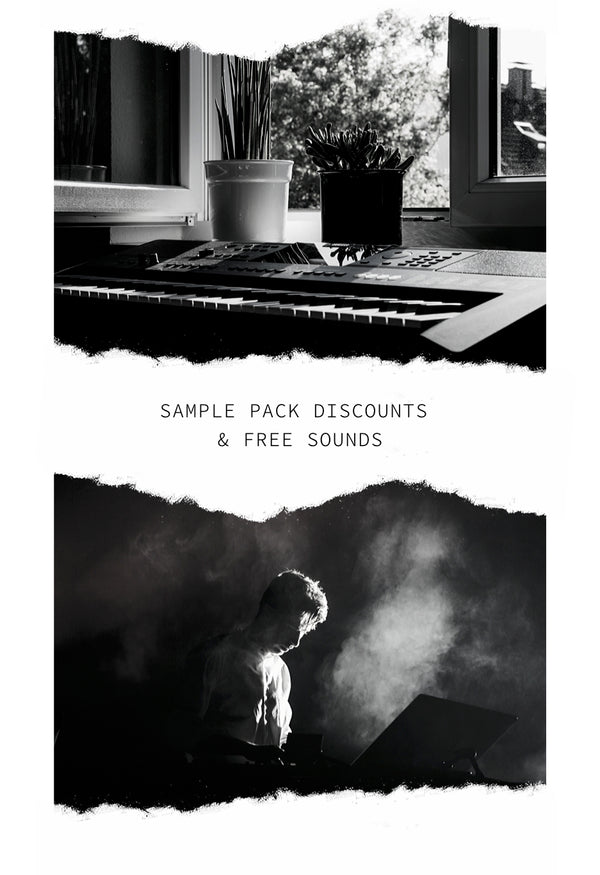
Get exclusive discount codes for sample packs, Get special offers on sample packs, Get free sound delivered directly to your email inbox. Subscribe now and enjoy a wide variety of high-quality sounds, right at your fingertips. Get ready for an abundance of exciting additions! Trust me, we have a delightful surprise for you in the form of complimentary sound files. Don't miss out on this opportunity to explore a wide range of captivating auditory experiences.