Your Cart is Empty
⚠50% off code: SAMP50⚠
⚠50% off code: SAMP50⚠
⚠50% off code: SAMP50⚠
by Anders Johanson October 11, 2020 12 min read
If you've recently dipped your toes into the realm of music production, chances are you've come across the acronym VST. You might have a vague idea that it pertains to sounds, instruments, effects, and synthesizers, but if you're looking to uncover the true meaning behind VST, as well as discover the cream of the crop when it comes to plugins and the VST plugins preferred by top-tier producers, then get ready for an enlightening journey.
"VST" stands for "Virtual Studio Technology". Virtual Studio TechnologyIntroduced by Stenberg Media Technology in approximately 1996, coinciding with the release of their popular Cubase Sequencer and Digital Audio Workstation (DAW) software, this technology has made a significant impact on the industry.
VST enhances a track by applying real-time audio effects through a computer, elevating it from a mere MIDI sequencer and audio recorder to an extraordinary platform for recording, mixing, and producing. In its time, this technological innovation was groundbreaking, yet now we tend to overlook its significance.
What adds value to VST is its open format, allowing other companies to utilize and enhance their software utilizing it. It is evident that other digital audio workstations (DAWs) are aware of this and employ VST to create compatible effects that can be used on any recording software they choose. This level of compatibility makes it incredibly convenient for producers.
In the past, the process of recording and producing music required the use of physical instruments and hardware to achieve effects like reverb and compression. This was not only costly but also required a significant amount of space. However, Virtual Studio Technology (VSTs) was developed as a solution to overcome these challenges. VSTs provide the ability to create, replace, and enhance physical equipment, eliminating the need to invest substantial amounts of money in effects hardware, instruments, synthesizers, and other gear.
In the present day, technology has advanced to such an extent that it is possible to compose a complete musical composition without any physical interaction with an instrument solely by utilizing Virtual Studio Technology (VSTs) and Digital Audio Workstations (DAWs) of your preference.

There are two main categories of VST plugins: VST instruments and VST effects.
These plugins, which are commonly referred to as VSTi, possess a certain level of inherent clarity. Their primary function is to generate audio that impeccably simulates the sound produced by various musical instruments like piano, guitar, or violin. These plugins intricately receive data from the MIDI tracks and skillfully process it in order to create audio of such exceptional quality that one might mistake it for the actual instrument playing the notes.
Drum VST plugins feature an interface that replicates a virtual drum set. Each drum within the set is equipped with samples recorded from actual drums. To play the drum samples, you can use various input methods such as your keyboard, mouse, MIDI keyboard, or the piano roll editor.
Electric drums have a unique quality compared to other types of drums. Instead of having a virtual drum set, samples are allocated to individual pads. However, the overall concept remains the same as an acoustic drum. The only discrepancy lies in the plugin design.
Synth and keyboard plugins operate in a distinct manner compared to drum plugins. While synth plugins may occasionally rely on samples for generating sound, oscillators are the more prevalent source. These oscillators manipulate the voltage and dictate the synth's pitch by defining the waveform's specific frequency. The synth's keys regulate the oscillators, allowing the knobs to shape the sound using modulators and Low-Frequency Oscillators (LFOs). By adjusting various parameters, Synth VSTs offer the flexibility to tailor the sound according to personal preference.
Keyboard VSTs, on the flip side, obtain their audio from genuine pianos, unless, naturally, you are partnering with a VST that emulates a synthesizer. These VSTs function in a similar way to drum plugins, allowing you to personalize the piano's sound to your preference by manipulating everything through a MIDI controller.
The functionality of these is quite similar to that of synthesizer VSTs. Both rely on either samples or oscillators, although these strings produce more fundamental waveforms. The finest guitar and bass plugins derive their sound from authentic guitar samples.
Bass Instruments and Controls Basses, in general, typically rely on various types of plugins to produce their sounds. These plugins can be categorized as either sample-based or synth-based. Sample-based plugins utilize pre-recorded bass samples, while synth-based plugins generate bass sounds using synthesis techniques. When using a synth-based plugin, the control of the bass samples is achieved through a piano interface. This interface allows you to manipulate the various parameters and settings of the synth bass samples to create unique bass sounds. Depending on your specific needs and preferences, you can effortlessly switch between using a bass synth or a bass guitar. This versatility allows you to explore different sonic possibilities and experiment with various bass instruments in your music productions.
The core of music production lies in the implementation of audio effects, as they enable producers to transform a decent song into an exceptional final track. Virtual Studio Technology (VST) effects are specifically created to replicate the effects generated by hardware devices in professional recording studios. This enables you to apply effects such as reverb, which imparts a sense of spaciousness to your audio, modulate the chorus, introduce wobbling to a signal, or create an echo by adding a delay.
VST plugins provide a wide range of options for altering sounds. Unlike physical hardware that restricts the number of available mixer channels and the use of external effects devices, the limitations of software are solely dependent on the processing power of your CPU.
In this article, we will focus on a limited selection of audio effect plugins out of the vast array available. With such a multitude to choose from, deciding on the most suitable options can be a challenging endeavor.
An EQ plugin provides the ability to enhance, reduce, amplify, eliminate, or maintain frequencies without any modification. Its purpose is to modify the loudness of your audio and manipulate the frequency response within the audio. These plugins enable you to designate specific positions for individual elements in your audio arrangement, ensuring that each component is audible without any interference or overlapping.
You can utilize EQ VSTs to produce unconventional sounds that prevent your track from becoming chaotic. This approach allows you to determine which element aligns most harmoniously with the overall mix. Furthermore, you can eliminate unwanted resonance or peaks and fine-tune the sound's sibilance and bass composition, resulting in polished and well-balanced tracks.
Equalizers (EQs) come equipped with a variety of controls. The frequency control allows adjustment of the central frequency range for a specific band, while the Q expands or contracts the curve of the band. Conversely, the gain control modifies the volume of each individual band, either by increasing or decreasing it.
Compressors are audio processors that decrease the difference between the loudest and softest parts of a track or audio signal. Their purpose is to control and regulate the dynamics of instruments and vocals, allowing each element to sit in the mix at the desired volume and frequency. In addition, compressors play a role in making the track more prominent and noticeable.
Typically, compressors feature multiple controls. The attack control dictates the rate at which the compressor engages after detecting audio exceeding the threshold. On the other hand, the release control halts or diminishes the compressor's impact on the audio, while the threshold establishes the minimum signal level required for the compressor's activation.
The level of knee determines the level of aggression for the compressor when it reaches or goes beyond the threshold. On the other hand, the ratio regulates the extent of dynamic decrease. Additionally, the output gain assists in compensating for the reduction in volume.
While the majority of compressors will possess the entirety of these controls, there may be a few that only offer a limited selection of combinations.
A limiter plugin is similar to a compressor plugin in that they both have controls for dynamic processing. However, their functionality differs. Compressors regulate the dynamics of a signal when it exceeds or surpasses the threshold, while limiters work in the opposite manner, ensuring that the audio signal does not exceed or cross the threshold. Limiters are particularly useful during the mastering process as they help prevent clipping, distortion, and allow for volume enhancement of a track.
Compressors and limiters share identical controls, including release, attack, input gain, output gain, and threshold. As the audio signal cannot exceed the threshold, limiters do not require knee and ratio control. In contrast to compressors, the threshold in limiters is referred to as a "ceiling" as it represents the maximum level the audio signal can reach.
To make the sound more vibrant and engaging for listeners, it is necessary to add a moderate amount of vocal effects. However, it is important to avoid layering too many effects, as this can have a detrimental effect. The key here is to achieve the perfect balance in order to alter the pitch, control the volume, and replicate the sounds of synthesizers and other musical instruments. Additionally, it is possible to double the vocals and experiment with other imaginative techniques.
When it comes to mixing, vocals require the utmost care and attention. Later on, we will discuss the top vocal VSTs to utilize. However, when using this plugin, you will need to engage with the following adjustments. Firstly, there is the song key, which establishes the key in which the lead vocalist is singing. It is crucial for the singer to match the key of the song.
The scale that is used by the Vocal Register Input to process the vocals depends on their input, specifically if they are soprano, alto, or bass. The Correction or Retune Speed controls determine the speed at which off-key notes are corrected, whether it be fast or slow. On the other hand, the Humanize controls determine the sound of the processed voice. In simpler terms, it governs whether you sound like you have vibrato or sound robotic.
The controls for natural vibrato allow you to digitally produce a natural vibrato effect. To blend the processed and unprocessed audio signals, the dry and wet mix controls come in handy.
they primarily focus on enhancing and modifying existing audio files. Rather than generating new sounds, the main purpose of these plugins is to add various audio effects and manipulate sound parameters to achieve desired sonic outcomes. This approach allows users to creatively and effortlessly transform their audio recordings by applying filters, equalization, reverb, delay, and many other processing techniques. Ultimately, these plugins offer a versatile and powerful toolset for audio professionals and enthusiasts to shape and craft their sounds with precision and finesse. midiThe functioning of plugins involves the handling of midi data and their independent processing. The plugins possess the ability to determine whether the data should be altered or transmitted to other plugins.
Even though midi plugins have the capability to perform simple tasks such as arpeggiation, their main purpose lies in processing midi data, generating note echoes, and modifying key changes. Unlike other instruments, synthesizers, and samplers that are usually placed together, midi plugins serve a completely distinct function. By utilizing midi plugins, it is possible to construct an entire sequence and then transfer it to another plugin in order to produce the desired sound.
Midi plugins serve as a catalyst for your creative process, providing endless inspiration and entertainment. They allow you to explore uncharted territory and conceive ideas that you would not have otherwise imagined. The beauty of midi plugins lies in their adaptability to different contexts, as they produce unique outputs depending on the situation. For example, a captivating bassline might sound amazing on a pad sound, but may not resonate well with other sources and vice versa. However, even when the sound falls short in certain scenarios, midi plugins make up for it by offering unparalleled experimentation possibilities compared to any other software.

Xfer Records is renowned for its ability to produce innovative and highly functional LFO tools. Their line of wavetable synthesizers has gained a reputation for delivering top-notch sound quality, while their user-friendly workflow interface enhances the overall experience. Despite being their inaugural synthesizer, Serum has quickly gained popularity among music producers worldwide.
Serum distinguishes itself with its intricate, top-notch, and user-friendly interface, facilitating effortless and enjoyable music production. With Serum, users have the power to craft their desired audio. But that's not all. Novices and producers uninterested in designing their own sounds can benefit from an immense collection of presets.
Serum simplifies production by avoiding complicated features and instead keeps you informed about the status of each sound you create. It includes ultra-clean oscillators that produce crisp and clear audio without any unwanted frequencies. You have the ability to modulate as many times as you desire using the convenient drag and drop connection, allowing for easy adjustment of the connections. Additionally, if you prefer using a list format, Serum also offers this option.
If you happen to be an experienced user, you will certainly appreciate the sophisticated unison feature that enables you to layer up to sixteen voices in one oscillator. Despite initially offering just ten built-in effects, you have the option to acquire and incorporate countless additions according to your preference.
Sylenth 1: The Golden Oldie Sylenth 1 is a timeless classic introduced by LennarDigital in 2006. This analog synthesizer is renowned for its vast collection of one-of-a-kind sounds, some of which may already be familiar to you. Its extraordinary sound quality has made it a top choice among music producers, particularly in the EDM scene, where it effortlessly delivers the desired sound with remarkable clarity and impact. In addition to its impressive presets, there is a wealth of free inspirational sound options for further expanding your sonic palette.
Sylenth 1 boasts an impressive arsenal of features that make it a standout synthesizer. Firstly, it boasts a remarkable four oscillators, each capable of generating unique analog shaped waveforms. This means that you have a plethora of sound possibilities at your fingertips. Additionally, Sylenth 1 offers eight unison voices in full stereo, allowing you to create rich and immersive soundscapes. One of the standout features of Sylenth 1 is its impressive polyphony. With sixteen notes of polyphony, you have the ability to play a staggering 512 voices simultaneously. This gives you unparalleled control and flexibility when it comes to crafting your sound. In addition to its powerful oscillators and polyphony, Sylenth 1 also includes two analog filter sections. These sections are composed of four filter stages, each with nonlinear saturation. This means that you can easily achieve the warm and inviting tones typically associated with a real analog filter. Whether you're looking for a subtle touch of warmth or an intense saturation effect, Sylenth 1 has you covered. When it comes to modulation, Sylenth 1 doesn't disappoint. You have access to two ADSRs (Attack, Decay, Sustain, Release) and LFOs (Low Frequency Oscillators). These modulation options offer a wide range of possibilities when it comes to shaping and manipulating your sound. Whether you're looking to add some subtle movement or create complex and evolving textures, Sylenth 1's modulation capabilities have you covered. In conclusion, Sylenth 1 is a powerful and versatile synthesizer that offers a wide range of features to enhance your music production. From its impressive oscillators and polyphony to its analog filter sections and modulation options, Sylenth 1 is a must-have tool for any music producer or enthusiast.
Sylenth 1 offers an LCD panel arrangement that facilitates easy navigation, containing seven distinctive sound effects and an arpeggiator. The arpeggiator boasts ten melodic modes to choose from, while there are five diverse distortion options available. Additionally, the plugin features a 6-stage stereo chorus, a delay mode, and the ability to adjust bass and treble levels via frequency and amplification controls. For enhanced audio quality, Sylenth 1 provides a smooth reverb with customizable settings for dampness, size, stereo width, and pre-delay. To further refine the sound, a stereo compressor with settings for attack, release, threshold, and ratio is also included.
Having such a range of capabilities, this VST plugin provides ample opportunities for experimentation in order to create top-notch sounds. Additionally, this VST plugin offers a multitude of features to help you craft unique and high-quality audio tracks.
Massive has become synonymous with electronic music since its launch in 2007 by Native Instruments. Naturally, the arrival of competitors began to erode Massive's dominance. However, with the introduction of Massive X, NI is poised to reclaim its position as the go-to wavetable synthesizer, renowned for its widespread use in the world of softsynths.
Massive X is primarily designed as a wavetable synthesizer and offers an extensive selection of wavetables. However, it currently lacks the ability to upload custom wavetables, which is a feature that many producers eagerly await in the upcoming release. While the majority of wavetables available are brand new, I have taken the liberty of remastering some beloved ones from the original set. Additionally, you still have the flexibility to modify the wavetables in various ways by utilizing the ten modifiers, each equipped with multiple sub-modes and independent controls. This allows you to sculpt the sound at the oscillator level, providing a distinct advantage.
Massive X features a singular filter, but it also offers a parallel and Serial State Carriable filter for those who require multiple filters. In the master effects section, users will find an increased number of effects slots, each with their own dedicated controls. Additionally, the plugin includes a versatile reverb boasting seventeen algorithms, ensuring that users will never be limited to just two sounds.
The routing tab on the Massive X is unquestionably its standout feature. Despite being described by NI as semi-modular, it functions more like a full modular system since you can connect just about anything to everything else. To produce sound, you need to patch things up, directing LFOs to the audio outputs and incorporating a VCA into any signal tab. This level of flexibility is rarely found in traditional synthesizer designs. The routing tab sets the Massive X apart from its competitors and offers endless possibilities for sonic experimentation.
NI emphasizes the excellence of their modulation feature, which consistently surpasses anything available in the market. The impressive Massive X offers nine modulation slots, including one dedicated to serving as an amp envelope. The remaining slots can be assigned as modulation envelopes, random LFO, Switcher LFO, or an exciter AR envelope.
Nevertheless, the fresh Performer has to be the cherry on top. The three Performer Modulators may be the most versatile modulation source available, offering a wide range of shapes to select from. You have the ability to effortlessly manipulate and distort shapes using the Bezier Curve editing capabilities, allowing you complete creative control.
Vocals play a crucial role in any mix. If they are mishandled, they will inevitably stand out. The most effective strategy is to constantly explore various options that align with your vision and the genre, and to tinker with different plugins and equipment until you achieve the desired tone. Now, the question remains, which plugins reign supreme?
Antares gained recognition in 1997 for pioneering the use of automatic tuning. Similar to its earlier versions, autotune pro utilizes a monophonic signal to eliminate any incorrect pitches. This software brings your off-key vocalist back in tune, whether you prefer a natural sound or the stylings of Cher or T-Pain.
Autotune Pro offers two operating modes: auto and graph. The auto mode enables users to repitch parameters in real-time, while the graph mode allows for offline editing. Catering to both beginners and veterans, the auto mode consists of basic and advanced views. In the basic view, essential controls are available, allowing users to select a voice type (soprano, alto, etc.), choose a key and scale, and specify the desired pitch to be removed. On the other hand, the advanced view represents a revamped version of Auto-Tune 8's auto mode.
The Pro-Q2 plugin is widely renowned among music producers for its impeccable workflow, top-notch sound quality, visually stunning and user-friendly interface, as well as its extensive range of features. Taking it up a notch, the Pro-Q3, as an upgraded version of the Pro-Q2, maintains the same exceptional value while also introducing a few extra packs.
As an illustration, the plugins window provides a display of the most pronounced frequencies and facilitates the identification of clusters of nodes. In just a matter of minutes, you can swiftly select one of these frequencies and begin adjusting them, which enhances your workflow efficiency. Notably, the Pro-Q3 incorporates novel filters that enable the creation of seamless transitions between frequencies. Undoubtedly, the key additions are the Dynamic EQ mode and the External Spectrum Visualization. These functionalities allow you to visualize areas of frequency conflict. While the most prevalent conflict typically arises between the bassline and kick drum, you may employ it in other domains as well.
DC1A: The Ultimate Compressor Plugin for Beginners Looking for a compressor plugin that's both powerful and user-friendly? Look no further than DC1A. As a reduced version of the renowned DC8C advanced compressor, this plugin retains all the magic while adding a touch of simplicity. Unlike other compressors, DC1A puts control in your hands with just one knob - the 'input and output' knob. Say goodbye to complicated threshold controls. With DC1A, achieving the perfect sound is as easy as a twist. Designed to cater to beginners, DC1A is packed with simplicity and character. Its intuitive interface makes it a breeze to use, even for those new to compression. Whether you're working on bass or drums, this plugin delivers exceptional performance. Don't let its simplicity fool you - the DC1A shines in various situations. From subtle tweaks to bold enhancements, this compressor excels in versatility. You can trust DC1A to perform exceptionally well across genres and styles. Best of all, DC1A doesn't burn a hole in your pocket. As one of the rare free compressors available online, it's a must-have for any music producer or enthusiast.

Due to the extensive usage of FL Studio, it is only logical to highlight a few remarkable VST plugins for utilization. FL Studio is equipped with its own set of plugins, but you also have the option to incorporate third-party plugins if you desire.
Here are a few noteworthy plugins included in the package: Maximum, Vocodex, Effector, Gross Beat, Edison, Sytrus, and several others. Additionally, there are a variety of third-party plugins available such as Xfer OTT, Voxengo Span, u-he Tyrell N6, Xfer Serum, iZotope Ozone 8, and numerous others.
Also extensively utilized, Ableton arrives with pre-installed plugins while granting you the freedom to incorporate third-party VSTs of your preference. Among the external plugins that can be incorporated are TAL-Noisemaker, Camel Crusher, iZotope Vinyl, Glitch 1.3, TAL-Reverb 4, and others. Ableton offers exceptional VST plugin choices, so there is no need to exhaust yourself concerning external VSTs. The pre-installed plugins are proficient and effective for music production, and they do not strain your CPU excessively.
One of the most highly regarded stock plugins in Ableton is the Operator Synth, along with the Wavetable Synth and Analog Synth. These plugins have gained significant recognition for their high-quality features and functionality.
by Anders Johanson January 30, 2021 12 min read
Read Moreby Anders Johanson January 30, 2021 11 min read
Read Moreby Anders Johanson January 18, 2021 9 min read
Read More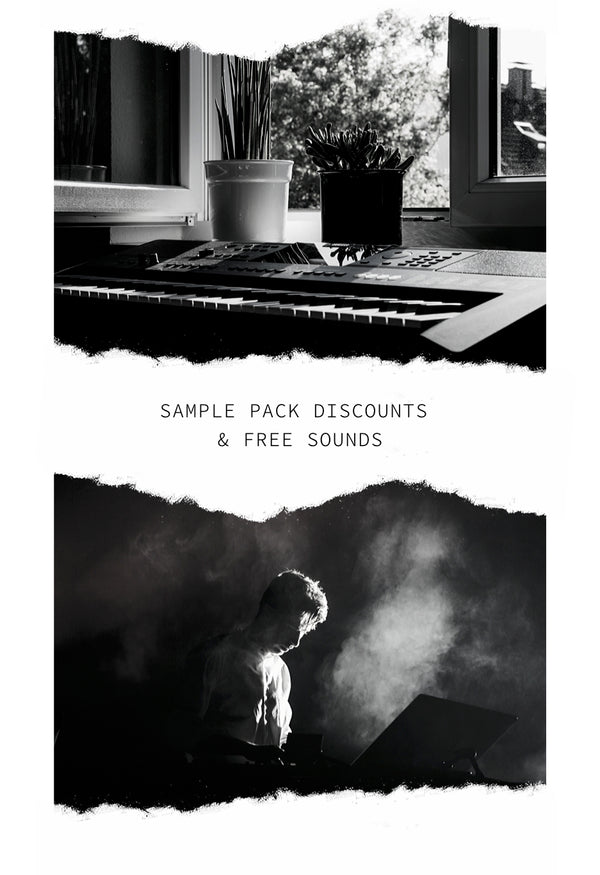
Sign up to receive exclusive discount codes for our sample packs. Don't miss out on the opportunity to save big on high-quality samples. Simply enter your email address below and start receiving your discount codes today! Get access to free sounds delivered directly to your inbox Subscribe now and receive even more fantastic content! We are not kidding – we provide complimentary audio samples!