Your Cart is Empty
⚠50% off code: SAMP50⚠
⚠50% off code: SAMP50⚠
⚠50% off code: SAMP50⚠
by Anders Johanson November 24, 2018 5 min read
Medasin, also known as Grant Nelson, is a talented musician based in Dallas. His unique production work and original tracks have gained him rapid recognition and popularity. Being a member of the Soundcloud collective Film Noir, which includes renowned artists like Oshi, Krs., and BNJMN, he has solidified his place in the music industry. Medasin's music is characterized as both chill and happy, with a distinct blend of jazz influences and trap elements. A notable feature of his signature sound is the combination of mellow synth pads and powerful supersaws. To add depth and a touch of jazz, Medasin frequently incorporates saxophone samples and utilizes jazzy chord progressions in his remixes. Reflecting on his growth as an artist, Medasin credits his initial step of emulating other musicians before embarking on his own musical journey. Aspiring producers can benefit from imitating the styles of established artists and incorporating their newfound knowledge into their own creative endeavors.
Previously, I brought up the artist Galimatias, and to be completely honest, when I first began my own creative journey, my work bore a striking resemblance to his style. I heavily borrowed his techniques, as many aspiring artists tend to do. However, there comes a point in one's artistic development where you must acquire the necessary knowledge and skills to take risks, experiment with unconventional ideas, shape them, refine them, and ultimately create something unique that resonates with people. While it is entirely possible to create something wildly eccentric and original, there is no guarantee that it will be well-received by the masses." Medasin
You: "Before we begin... Let's get straight to the point and direct me to the complimentary download." You: "Before we commence... Just get straight to the main point and lead me to the free download."
If you want to incorporate Medasin's unique sounds into your music, all you require is a robust digital polysynth. There are several excellent choices available, including XFer Serum, Native Instruments Massive, and LennarDigital Sylenth1. For the purpose of this demonstration, I will utilize Serum to replicate some of Medasin's distinct sounds and guide you through the process of creating them within Serum. However, it is worth noting that these sounds can also be programmed in other polysynths that possess appropriate wavetables with similar characteristics.
Let's begin by creating a simple patch using only one oscillator that generates a sine wave. To do this, open Serum and select the wavetable Analog_BD_Sin for oscillator A. This particular wavetable produces a vibrant and colorful sounding sine wave. To add some depth and richness to the sound, increase the Unison value to 3. This will create three additional voices of sine oscillators, each slightly detuned from the original one. To further enhance the thickness, lower the Detune value to 0.06. To give the patch a nice spatial effect, apply a high-quality reverb. This will create a sense of ambiance and make the sound more immersive. With this, the patch is now complete! Check out the song "California Heaven" to hear how this unique sound is used.
The patch can be further utilized in the subsequent sections of the song to add a distinctive percussive element. Enhance the patch by incorporating saturation and subtle overdrive, as well as EQ adjustments to accentuate the higher frequencies, specifically around 1.53kHz. I have already employed these techniques and witnessed positive results. AbletonThe sound was enhanced by applying a Saturator and EQ with a 5dB increase at the frequency of 1.53kHz. Saturator and EQed with a 5dB boost at 1.53kHz.
Modulation plays a crucial role in Medasin's synthesis patches, as he is drawn to patches that incorporate swells to affect either the volume, pitch, or both of the synthesizer. To create a fresh patch, begin with the default wavetable and adjust the Unison to 5 and Detune to 0.04 to add thickness. To further enhance the sound, decrease the fine tuning of oscillator A to -100, and then assign Env 2 to modulate the fine tuning by dragging it to the designated box. To control the amount of modulation, adjust the small blue circle next to Fine to 50, and set Env 2's attack time to 138ms. As a result, every time a note is played, the pitch will gradually rise according to the envelope's timing. For an example of this patch, listen to "Sunday Vibe," where Medasin automates the filter cutoff to intensify the patch throughout the song.
An electronic patch that resembles an organ can be heard in the more relaxed songs of the artist. To achieve this sound in the software synthesizer Serum, use the wavetable called Basic Shapes and select a soft sine wave for both oscillators. Increase the pitch of oscillator B by one octave and set it to play with two voices, adjusting the detune to a minimum level. Adjust the volumes of oscillator A and B to 78% and 46% respectively, to create a pleasant balance between the different octaves. To further enhance the sound, increase the attack time of Envelope 1 to 179ms, allowing the volume of the patch to gradually increase. Next, to simulate the organ-like vibrato effect produced by a rotating Leslie speaker, apply a subtle and fast LFO (Low Frequency Oscillator) to the tuning of the oscillators. Open LFO 1 settings and disable the BPM and Anch options to switch it to free mode. Adjust the Rate to 8.4Hz. Connect LFO 1 to the Fine parameter of both oscillators and set the modulation amount to 18 on both. This will create a fast vibrato effect that closely resembles the sound of an organ. You can hear this effect in the songs "Daydream" and "Feel It Still".
In Scared To Be Lonely, there is yet another example of the soothing organ sound. This particular patch is quite intricate as it combines various oscillators alongside three distinct types of modulation. Oscillator A utilizes DS Saw and Tri wavetables, while oscillator B incorporates Basic Shapes, but an octave higher. To control the volume and pitch, Env 1 is employed with an attack time of 220 ms. Similarly, LFO 1 imparts fast and shallow vibrato to both oscillators, mirroring the previous patch. The combination of diverse modulation types within a single patch is an excellent method to craft intricate and captivating soundscapes.
For producing some unique Medasin-style supersaw patches, adjust both oscillators with the DS Saw and Tri wavetable. Additionally, raise oscillator B by one octave. Then, set both oscillators to Unison mode with a value of 5 and Detune with a value of 0.08 to achieve a thick and powerful sound. Activate the filter and decrease the Cutoff frequency to 6520 Hz in order to reduce any unpleasant high pitched noise. To further enhance the patch's sound, apply some gentle saturation using a plugin like Ableton's Saturator, and add a spacious hall reverb effect. When using reverb with large supersaw patches, it's crucial to maintain high mix and size parameters, while adjusting the EQ controls to eliminate low frequencies. This EQ adjustment helps to keep the bass notes dry and prevents any muddiness around the low end. I've set the low-cut frequency of the reverb to 300 Hz. Take a listen to the patch playing the chord progression in the chorus of "Scared To Be Lonely".
Wild Thoughts Experience the power of a unique sound with our Wild Thoughts feature. By replacing the default wavetable with the unconventional Mellow But Instable, and elevating oscillator B an octave up using the wavetable Basic Shapes, you will embark on a musical journey like never before. To further enrich your audio landscape, don't forget to apply unison and detune to both oscillators. Additionally, make sure to activate the filter set, which will process the sound from both oscillators simultaneously. For precise control over the characteristics of the sound, employ Env 1 to modulate various aspects. This includes modulating the volume, fine tuning of both oscillators, and adjusting the filter cutoff with an attack time of 76ms. It is at this moment when you will witness the true potential of your music. Remember, subtlety and precision are key when it comes to modulations. Experiment with different settings to find the perfect balance for your unique sound. Try out the Wild Thoughts feature now and let your musical creations reach new heights. Check out the patch
Finally, let's briefly review the various wavetables that have been employed thus far. Don't forget to experiment with the additional wavetables available in Serum or Massive, in order to delve into new sonic territories!
- Analog_BD_Sine (vibrant sine wave)
- Standard sawtooth (default)   - Standard sawtooth (default)
- Elementary Forms (simply sinuous) - Elementary Forms (simply sinuous)
Mellow Yet Unstable (complex) Mellow But Instable is a complex phenomenon that is characterized by a gentle and calm nature accompanied by an underlying state of instability. It encompasses a mix of contrasting elements, merging tranquility with unpredictability.
DS Saw and Tri (Sawtooth and Triangle)
convenient format. So instead of reading long paragraphs, here's a concise version for all the curious music producers out there. We understand your need for optimization, hence we've condensed the remaining Medasin tutorial. free downloadClick the "Add to Cart" button to include the tutorial in your shopping cart. Proceed to checkout and continue enjoying the music. We have also included the serum patches, additional steps, and the necessary tools for your convenience. AbletonSave the project file by quickly zipping it into a compressed format.
by Anders Johanson January 30, 2021 12 min read
Read Moreby Anders Johanson January 18, 2021 9 min read
Read More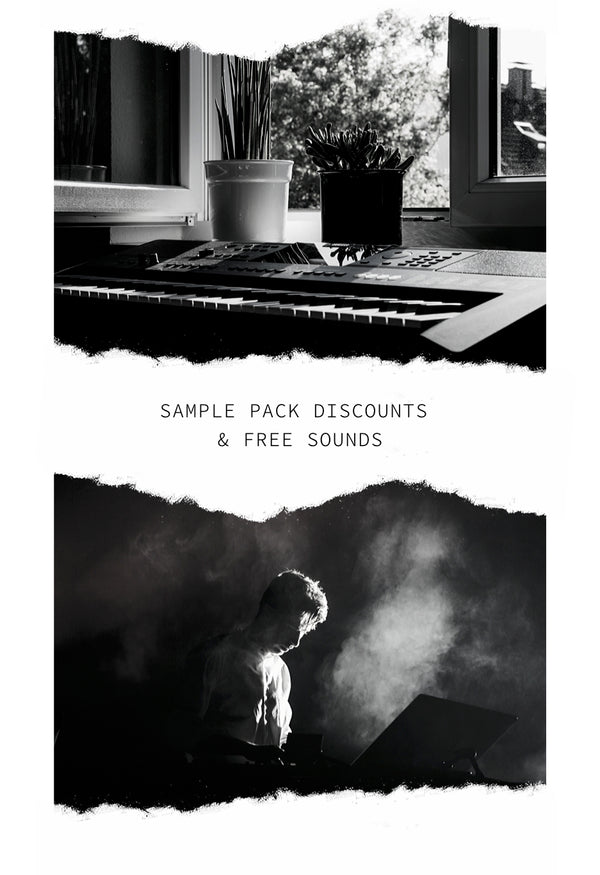
Get exclusive discount codes for sample packs, Get your hands on discount codes for sample packs, Signup now to receive free sounds directly to your email inbox! Don't miss out on this amazing opportunity to enhance your auditory experience. Sign up today and gain access to a wide range of unique and captivating sounds. Get even more! It's true, we offer complimentary audio samples!